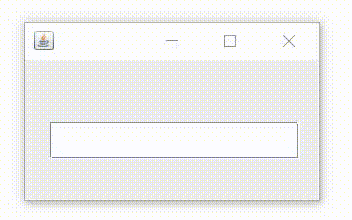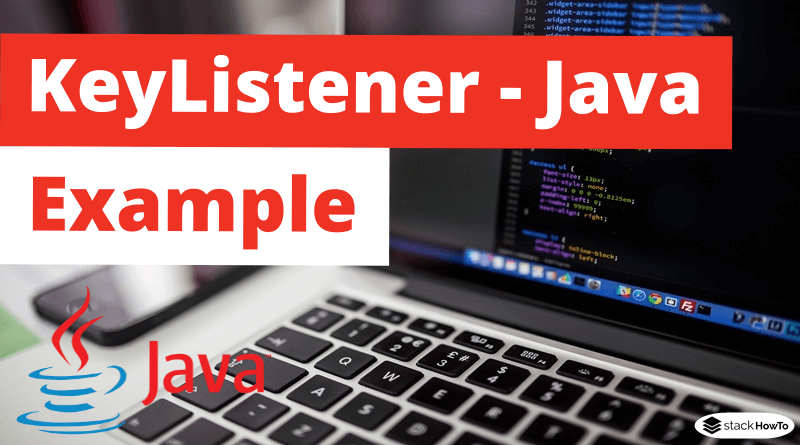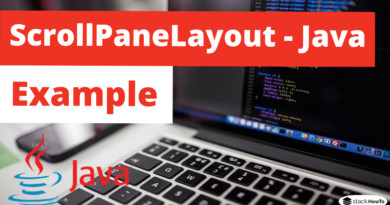KeyListener – Java Swing – Example
In this tutorial, we are going to see an example of KeyListener in java Swing. Java KeyListener is notified every time you change the state of a key. It is notified by KeyEvent. The KeyListener interface exists in java.awt.event package. It has three methods.
The three methods of KeyListener interface are given below:
- keyPressed(KeyEvent e)
- keyReleased(KeyEvent e)
- keyTyped(KeyEvent e)
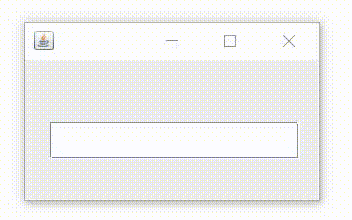
Example : KeyListener in Java Swing
import java.awt.*;
import javax.swing.*;
import java.awt.event.*;
public class KeyListenerTest extends JFrame implements KeyListener
{
JLabel label;
JTextField text;
KeyListenerTest()
{
label = new JLabel();
label.setBounds(20,20,100,20);
text = new JTextField();
text.setBounds(20,50,200,30);
text.addKeyListener(this);
add(label);
add(text);
setSize(250,150);
setLayout(null);
setVisible(true);
}
public void keyPressed(KeyEvent e) {
label.setText("Key pressed");
}
public void keyReleased(KeyEvent e) {
label.setText("Key released");
}
public void keyTyped(KeyEvent e) {
label.setText("Key typed");
}
public static void main(String[] args) {
new KeyListenerTest();
}
}
Output: