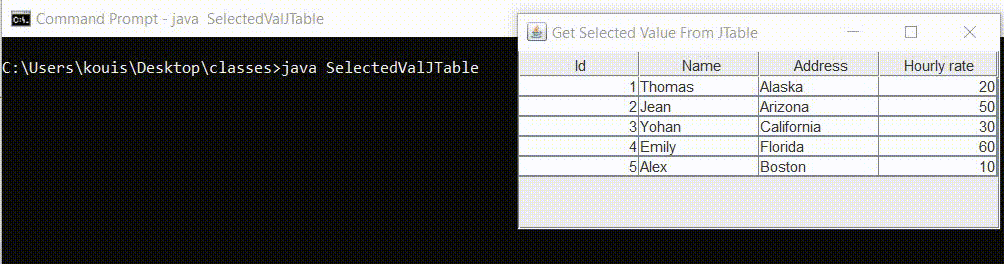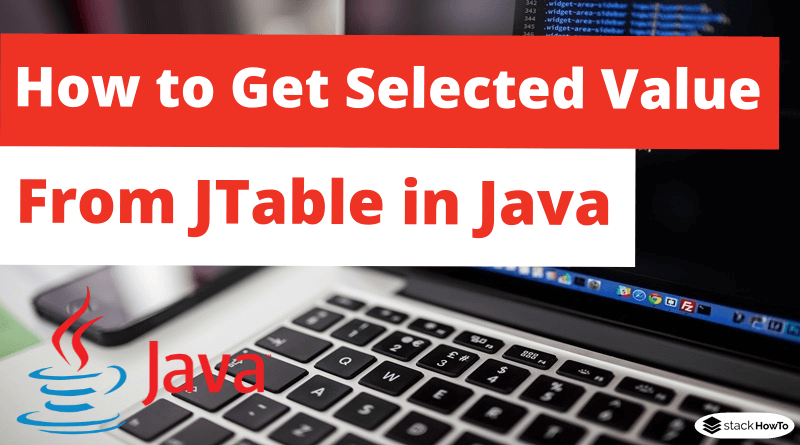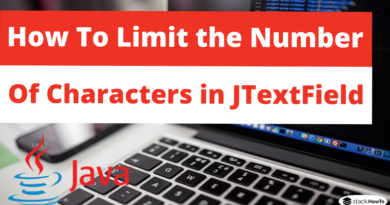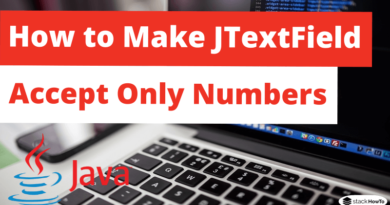How to Get Selected Value from JTable in Java
JTable is a flexible Swing component that is very well suited to display data in a tabular format. In this tutorial, we are going to see how to get selected values from JTable in Java.
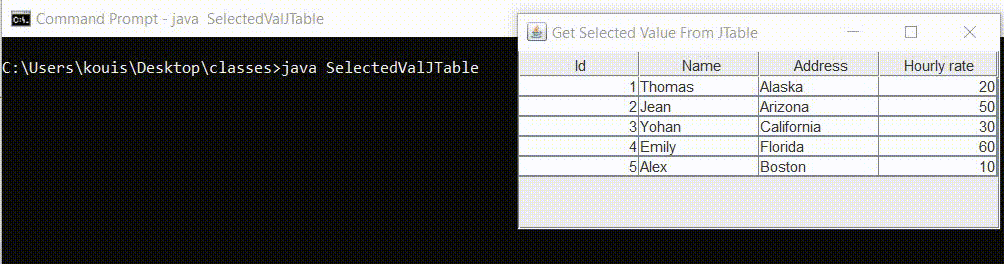
Each time a selection is made, ListSelectionEvent is triggered. The valueChanged() method in the ListSelectionListener interface is called each time a new selection has been made.
Java Program to Get Selected Value from JTable:
import javax.swing.*;
import java.awt.*;
import javax.swing.table.*;
import javax.swing.event.*;
import java.awt.event.*;
public class SelectedValJTable implements ListSelectionListener
{
JTable table;
public SelectedValJTable()
{
JFrame f = new JFrame("Get Selected Value From JTable");
//JTable Headers
String[] columns = new String[] {
"Id",
"Name",
"Address",
"Hourly rate"
};
//data for JTable in a 2D table
Object[][] data = new Object[][] {
{1, "Thomas", "Alaska", 20.0 },
{2, "Jean", "Arizona", 50.0 },
{3, "Yohan", "California", 30.0 },
{4, "Emily", "Florida", 60.0 },
{5, "Alex", "Boston", 10.0 },
};
//set the TableModel to get data from JTable
TableModel model = new AbstractTableModel()
{
public int getColumnCount() {
return columns.length;
}
public int getRowCount() {
return data.length;
}
public Object getValueAt(int row, int col) {
return data[row][col];
}
public String getColumnName(int column) {
return columns[column];
}
public Class getColumnClass(int col) {
return getValueAt(0,col).getClass();
}
public void setValueAt(Object aValue, int row, int column) {
data[row][column] = aValue;
}
};
table = new JTable(model);
ListSelectionModel listModel = table.getSelectionModel();
listModel.setSelectionMode(ListSelectionModel.SINGLE_SELECTION);
listModel.addListSelectionListener(this);
JScrollPane scroll = new JScrollPane(table);
scroll.setPreferredSize(new Dimension(300, 300));
f.getContentPane().add(scroll);
f.setSize(400, 180);
f.setVisible(true);
}
public void valueChanged(ListSelectionEvent e) {
int[] sel;
Object value;
if (!e.getValueIsAdjusting())
{
sel = table.getSelectedRows();
if (sel.length > 0)
{
for (int i=0; i < 4; i++) {
// get data from JTable
TableModel tm = table.getModel();
value = tm.getValueAt(sel[0],i);
System.out.print(value + " ");
}
System.out.println();
}
}
}
public static void main(String[] args) {
new SelectedValJTable();
}
}
Output: