How to Change Color of Column in JTable
In this tutorial, we are going to see how to change font color of a column in JTable. JTable is a subclass of JComponent class for displaying complex data structures. JTable component can follow the Model View Controller (MVC) design pattern to display data in rows and columns. A JTable can generate TableModelListener, TableColumnModelListener, ListSelectionListener, CellEditorListener, RowSorterListener interfaces. We can change the background and foreground color for each column of a JTable by customizing the DefaultTableCellRenderer class and it has only one method getTableCellRendererComponent() to implement it.
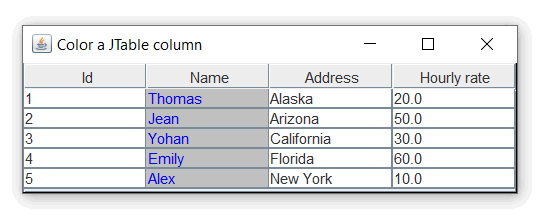
Java Program to Change Color of Column in JTable:
import java.awt.*;
import javax.swing.*;
import javax.swing.table.*;
public class JtableColor extends JFrame
{
private JTable table;
private TableColumn col;
public JtableColor()
{
setTitle("Color a JTable column");
//JTable Headers
String[] columns = new String[] {
"Id",
"Name",
"Address",
"Hourly rate",
};
//data for JTable in a 2D table
Object[][] data = new Object[][] {
{1, "Thomas", "Alaska", 20.0 },
{2, "Jean", "Arizona", 50.0 },
{3, "Yohan", "California", 30.0, true },
{4, "Emily", "Florida", 60.0 },
{5, "Alex", "New York", 10.0 },
};
//create a JTable with data
table = new JTable(data, columns);
//get the 2nd column
col = table.getColumnModel().getColumn(1);
//define the renderer
col.setCellRenderer(new MyRenderer(Color.lightGray, Color.blue));
//add table to frame
add(new JScrollPane(table), BorderLayout.CENTER);
setSize(400, 200);
setDefaultCloseOperation(JFrame.EXIT_ON_CLOSE);
setLocationRelativeTo(null);
setVisible(true);
}
public static void main(String [] args) {
new JtableColor();
}
}
// Customize the code to set the color for each column in JTable
class MyRenderer extends DefaultTableCellRenderer
{
Color bg, fg;
public MyRenderer(Color bg, Color fg) {
super();
this.bg = bg;
this.fg = fg;
}
public Component getTableCellRendererComponent(JTable table, Object
value, boolean isSelected, boolean hasFocus, int row, int column)
{
Component cell = super.getTableCellRendererComponent(table, value,
isSelected, hasFocus, row, column);
cell.setBackground(bg);
cell.setForeground(fg);
return cell;
}
}
Output:
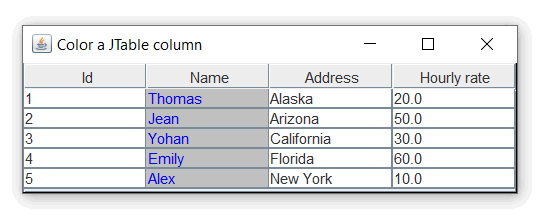

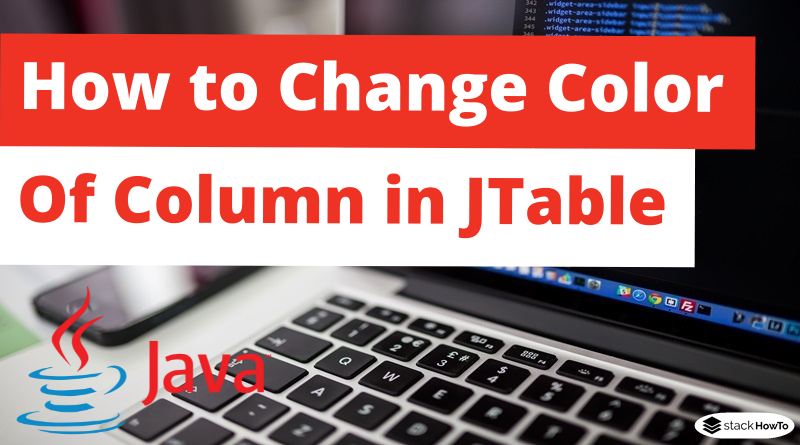

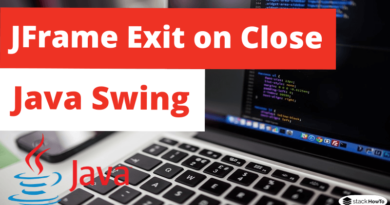
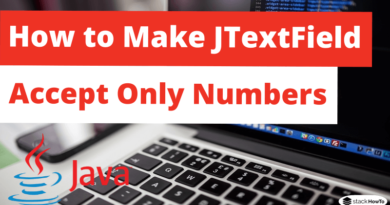
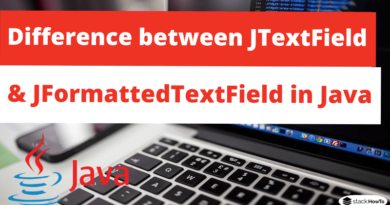
Hi, how can i also align the text to the center of the cell component