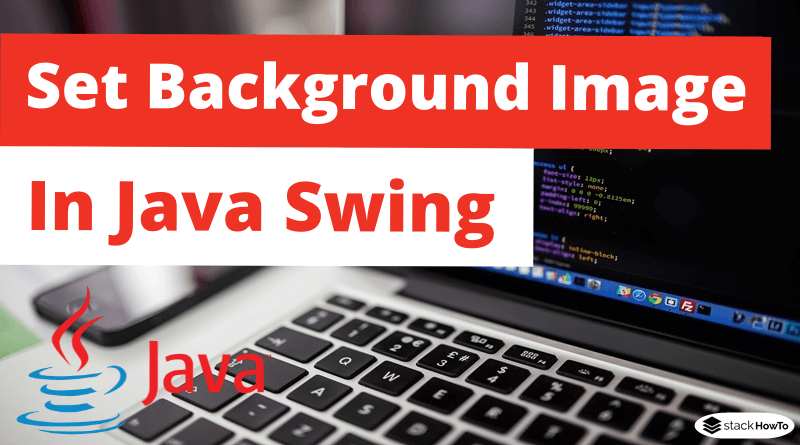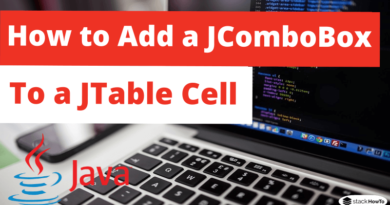How to Set Background Image in Java Swing
In this tutorial, we are going to see how to set background image in Java Swing. In the following example we have used this image, you can upload it to your project.
How to Set Background Image in Java Swing
import javax.swing.*;
import java.awt.*;
public class ImageBackground
{
public static void main(String args[])
{
JFrame frame = new JFrame("Display an image in the background");
final ImageIcon icon = new ImageIcon("background.png");
JTextArea text = new JTextArea()
{
Image img = icon.getImage();
// instance initializer
{setOpaque(false);}
public void paintComponent(Graphics graphics)
{
graphics.drawImage(img, 0, 0, this);
super.paintComponent(graphics);
}
};
JScrollPane pane = new JScrollPane(text);
Container content = frame.getContentPane();
content.add(pane, BorderLayout.CENTER);
frame.setDefaultCloseOperation(3);
frame.setSize(400, 300);
frame.setVisible(true);
}
}
Output:
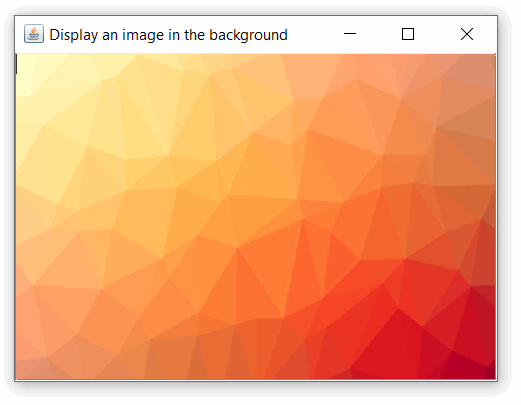
🚀 Boost your productivity with the best AI tools → Try them