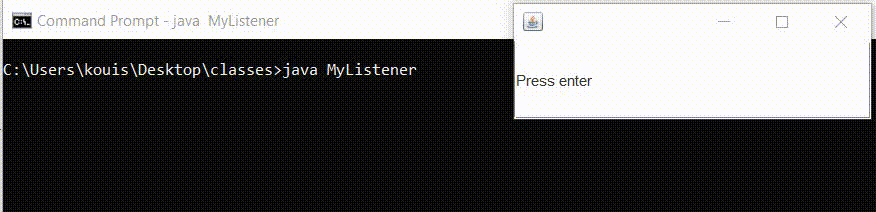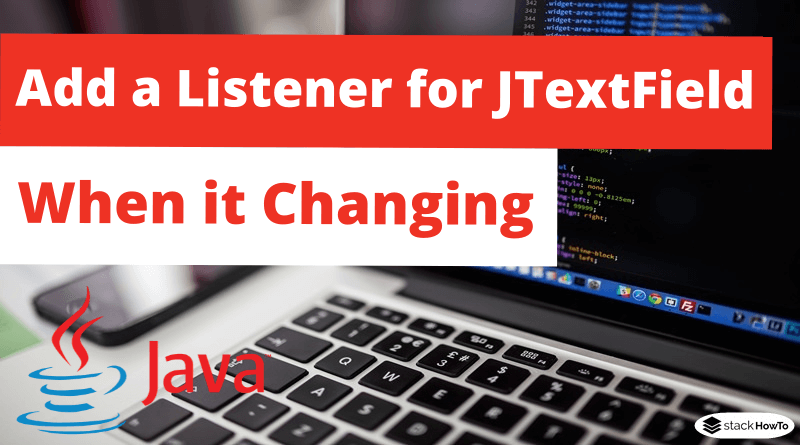How to Add a Listener for JTextField when it Changing
In this tutorial, we are going to see how to add a listener for JTextField when it changing. JTextField is a Swing component, so there must be a listener object for it to be useful. After entering text, the user presses the Enter key. This generates an ActionEvent just like clicking a button. The listener must get the text and do something with it.
To get a text from a JTextField, use the method getText().
To put text in a JTextField, use the method setText(String text).
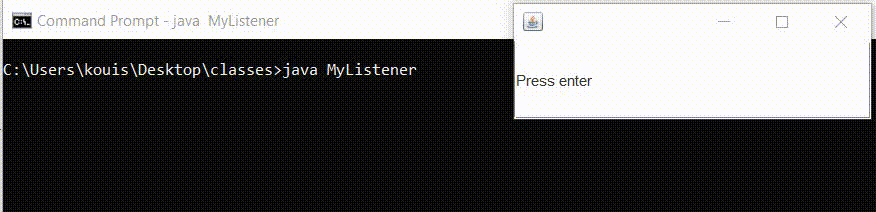
Java Program to Add a Listener for JTextField when it Changing:
import java.awt.event.*;
import javax.swing.*;
public class MyListener extends JFrame
{
//create a JTextField
JTextField textField = new JTextField("Press enter");
//constructor
public MyListener()
{
//add the listener on JTextField
textField.addActionListener(new ActionListener() {
//capture the event on JTextField
public void actionPerformed(ActionEvent e) {
//get and display the contents of JTextField in the console
System.out.println("Text=" + textField.getText());
}
});
//add JTextField to the frame
getContentPane().add(textField);
setDefaultCloseOperation(JFrame.EXIT_ON_CLOSE);
setSize(300,100);
}
public static void main(String[] args) {
new MyListener().setVisible(true);
}
}
Output: