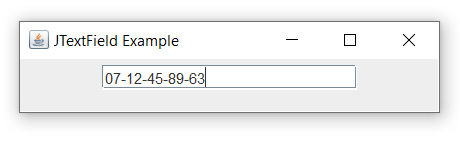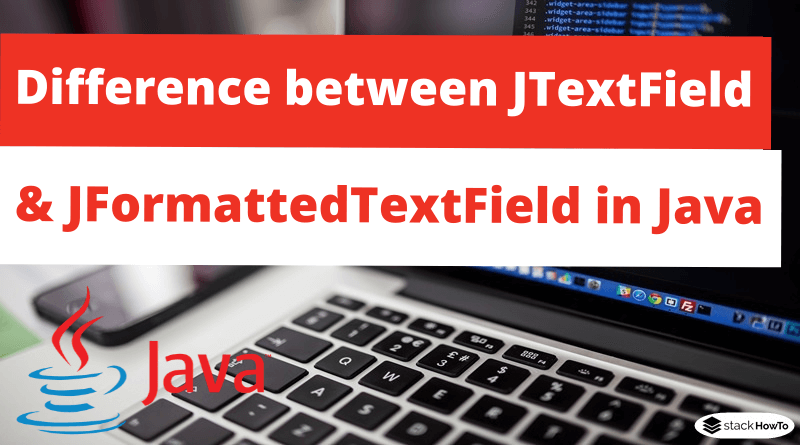Difference between JTextField and JFormattedTextField in Java
In this tutorial, we are going to see difference between JTextField and JFormattedTextField in Java. JTextField can be used for plain text while a JFormattedTextField is a class that can extend JTextField and it can be used to define any format for the text it contains phone numbers, email addresses, dates, etc.
JTextField
- JTextField is one of the most important components that allow the user to enter a text value in a single line.
- JTextField can generate ActionListener interface when we try to enter a value into the text field and it can generate CaretListener interface every time the cursor changes its position.
- JTextField can also generate MouseListener and KeyListener interfaces.
Example :
import java.awt.*;
import javax.swing.*;
public class JTextFieldExample extends JFrame
{
public JTextFieldExample()
{
setTitle("JTextField Example");
setLayout(new FlowLayout());
JTextField text = new JTextField(20);
add(text);
setSize(350,80);
setDefaultCloseOperation(JFrame.EXIT_ON_CLOSE);
setLocationRelativeTo(null);
setVisible(true);
}
public static void main(String args[]) {
new JTextFieldExample();
}
}
Output:
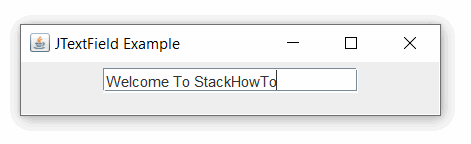
JFormattedTextField
JFormattedTextField class is a subclass of JTextField class.
- JFormattedTextField is like JTextField, except that it checks the validity of the characters and can be associated with a Formatter that specifies the characters that the user can enter.
- JFormattedTextField is a subclass of Format class for creating a formatted text field. We can create a Formatter, customize it if necessary. We can call the constructor JFormattedTextField(Format format) which takes an argument of type Format.
Example :
import java.awt.*;
import javax.swing.*;
import javax.swing.text.*;
public class JFormattedTextFieldExample extends JFrame
{
JFormattedTextField text;
public JFormattedTextFieldExample()
{
setTitle("JTextField Example");
setLayout(new FlowLayout());
// Format a phone number
try {
MaskFormatter formatter = new MaskFormatter("##-##-##-##-##");
formatter.setPlaceholderCharacter('#');
text = new JFormattedTextField(formatter);
text.setColumns(20);
} catch(Exception e) {
e.printStackTrace();
}
add(text);
setSize(350,80);
setDefaultCloseOperation(JFrame.EXIT_ON_CLOSE);
setLocationRelativeTo(null);
setVisible(true);
}
public static void main(String args[]) {
new JFormattedTextFieldExample();
}
}
Output: