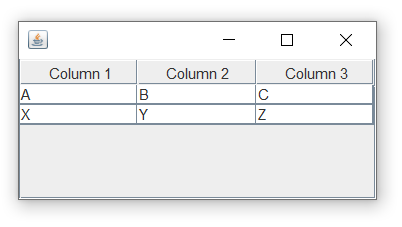How to Populate Jtable with a Vector
In this tutorial, we are going to see how to populate Jtable with a Vector. JTable is a flexible Swing component, is a subclass of JComponent class and it can be used to create a table with information displayed in multiple rows and columns. We can use a vector to fill a JTable.
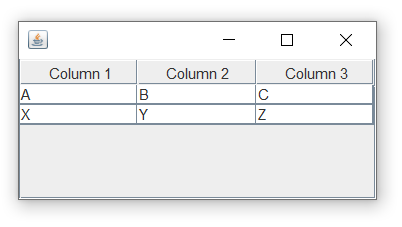
Java Program to Populate Jtable with a Vector:
import java.awt.BorderLayout;
import java.util.Vector;
import javax.swing.*;
public class Main
{
public static void main(String args[])
{
//create a frame
JFrame f = new JFrame();
f.setDefaultCloseOperation(JFrame.EXIT_ON_CLOSE);
//Row 1
Vector<String> row1 = new Vector<String>();
row1.addElement("A");
row1.addElement("B");
row1.addElement("C");
//Row 2
Vector<String> row2 = new Vector<String>();
row2.addElement("X");
row2.addElement("Y");
row2.addElement("Z");
//JTable data(Row 1 + Row 2)
Vector<Vector> data = new Vector<Vector>();
data.addElement(row1);
data.addElement(row2);
//JTable Header
Vector<String> columns = new Vector<String>();
columns.addElement("Column 1");
columns.addElement("Column 2");
columns.addElement("Column 3");
JTable table = new JTable(data, columns);
JScrollPane scroll = new JScrollPane(table);
f.add(scroll, BorderLayout.CENTER);
f.setSize(300, 150);
f.setVisible(true);
}
}
Output: