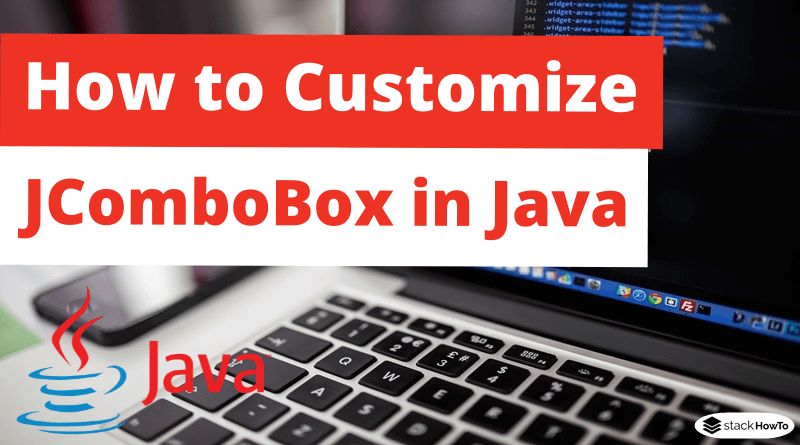How to Customize JComboBox in Java
In this tutorial, we are going to see how to create a JComboBox component in Java Swing with a custom look, rather than its default appearance.
How to Customize JComboBox in Java
Usually, it is possible to provide a custom GUI implementation for Swing-based components by providing the rendering and editor. For example:
//Create the comboBox JComboBox comboBox = new JComboBox(items); //Define the render comboBox.setRenderer(new MyComboBoxRenderer()); //Define the editor comboBox.setEditor(new MyComboBoxEditor());
[st_adsense]
Complete Example:
import javax.swing.*;
import java.awt.*;
public class MyComboBox extends JFrame
{
public MyComboBox()
{
//Call the constructor of the parent class JFrame
super("Customize JComboBox");
setLayout(new FlowLayout());
//The elements of the comboBoxe
String[] items = {"Java", "PHP", "Python", "C++"};
//Create the comboBox
JComboBox comboBox = new JComboBox(items);
//Define the render
comboBox.setRenderer(new MyComboBoxRenderer());
//Define the editor
comboBox.setEditor(new MyComboBoxEditor());
//Change the size of the comboBox
comboBox.setPreferredSize(new Dimension(130, 25));
//Make the comboBox editable
comboBox.setEditable(true);
//Add the comboBox to the frame
add(comboBox);
setDefaultCloseOperation(JFrame.EXIT_ON_CLOSE);
setSize(400, 100);
//Center the comboBox on the screen
setLocationRelativeTo(null);
}
public static void main(String[] args) {
SwingUtilities.invokeLater(new Runnable() {
@Override
public void run() {
new MyComboBox().setVisible(true);
}
});
}
}
[st_adsense]
The renderer class(MyComboBoxRenderer()) must implement the javax.swing.ListCellRenderer interface. It is used to render the component GUI in its normal state. For example, the following class, MyComboBoxRenderer, implements a simple renderer that is a JLabel:
import javax.swing.*;
import java.awt.*;
public class MyComboBoxRenderer extends JLabel implements ListCellRenderer {
public MyComboBoxRenderer() {
setOpaque(true);
setFont(new Font("Times New Roman", Font.BOLD | Font.ITALIC, 15));
setBackground(Color.BLACK);
setForeground(Color.WHITE);
}
@Override
public Component getListCellRendererComponent(JList l, Object val,
int i, boolean isSelected, boolean cellHasFocus) {
setText(val.toString());
return this;
}
}
As we can see, the renderer class must override the getListCellRendererComponent() method that is defined by the ListCellRenderer interface. The method must return a subclass of the Component class that is rendered as a list item in the ComboBox. In the example above, it returns an instance of JLabel class, and the results in a drop-down list box look like this:
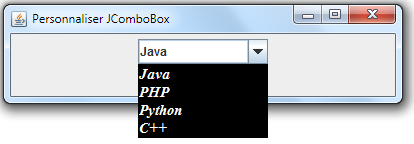
[st_adsense]