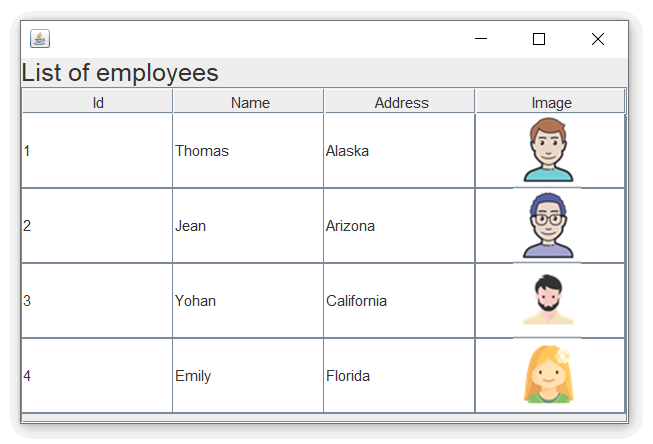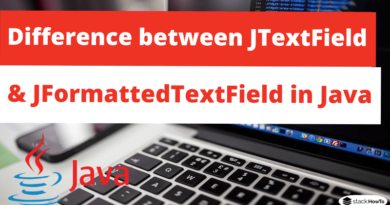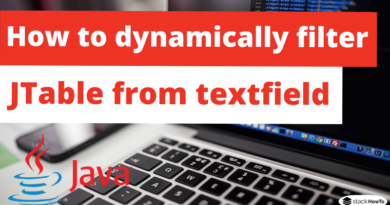How to Display Image in JTable in Java
In this tutorial, we are going to see how to display image in JTable in Java by using the class Imageicon.
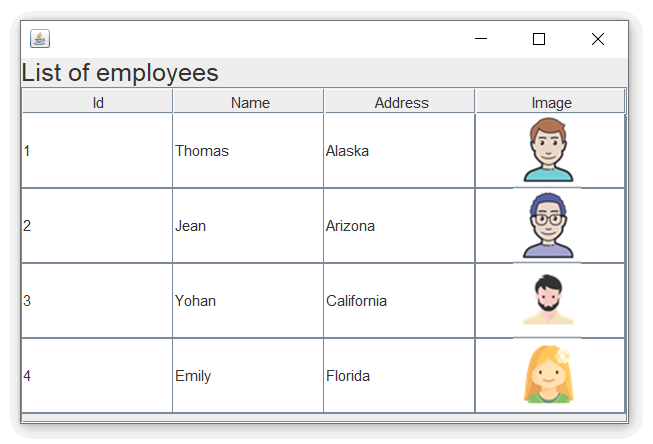
How to Display Image in JTable in Java
import javax.swing.*;
import java.awt.*;
import javax.swing.table.DefaultTableModel;
public class Main extends JFrame
{
public Main()
{
//Headers for JTable
String[] columns = {"Id", "Name", "Address", "Image"};
//data for JTable in a 2D table
Object[][] data = {
{1, "Thomas", "Alaska", new ImageIcon("user1.png") },
{2, "Jean", "Arizona", new ImageIcon("user2.png") },
{3, "Yohan", "California", new ImageIcon("user3.png") },
{4, "Emily", "Florida", new ImageIcon("user4.png") }
};
DefaultTableModel model = new DefaultTableModel(data, columns);
JTable table = new JTable(model) {
public Class getColumnClass(int column) {
return (column == 3) ? Icon.class : Object.class;
}
};
//Set row height to 60 pixels
table.setRowHeight(60);
JScrollPane scrollPane = new JScrollPane(table);
getContentPane().add(scrollPane);
JLabel labelHead = new JLabel("List of employees");
labelHead.setFont(new Font("Arial",Font.TRUETYPE_FONT,20));
getContentPane().add(labelHead,BorderLayout.PAGE_START);
}
public static void main(String[] args)
{
Main frame = new Main();
frame.setDefaultCloseOperation(EXIT_ON_CLOSE);
frame.setSize(500, 330);
frame.setVisible(true);
}
}
Output: