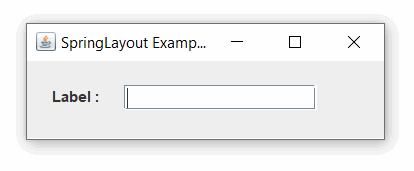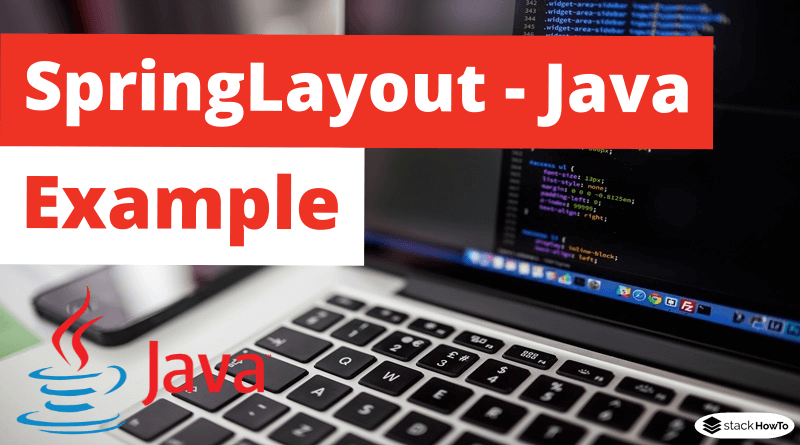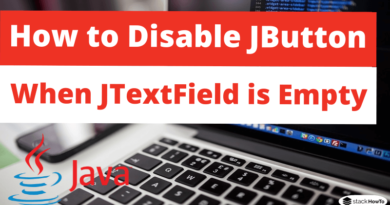SpringLayout – Java Swing – Example
In this tutorial, we are going to see an example of SpringLayout in Java Swing. SpringLayout organizes the elements of its associated container according to a set of constraints. Constraints are nothing more than horizontal and vertical distance between two components. All constraints are represented by a SpringLayout.Constraint object.
Each element of a SpringLayout container, as well as the container itself, has exactly one set of constraints associated with it.
Each edge position depends on the position of the other edge. If a constraint is added to create a new edge, the previous binding is removed. SpringLayout does not automatically define the location of the components it manages.
SpringLayout class constructor:
- SpringLayout(): used to build a new SpringLayout class.
Commonly used methods of SpringLayout:
- addLayoutComponent(Component c, Object obj): If the constraints are an instance of SpringLayout.Constraints, associate the constraints to the specified component.
- getLayoutAlignmentX(Container c): used to return 0.5f (centered).
- getLayoutAlignmentY(Container c): used to return 0.5f (centered).
- getConstraint((String str, Component c): returns the spring controlling the distance between the specified edge of the component and the top or left edge of its parent.
- getConstraint(Component c): returns the constraints of the specified component.
- layoutContainer(Container parent): used to arrange the specified container.
Example of SpringLayout in Java Swing:
import java.awt.*;
import javax.swing.*;
public class Main
{
public static void main(String args[])
{
JFrame f = new JFrame("SpringLayout Example");
Container content = f.getContentPane();
SpringLayout layout = new SpringLayout();
content.setLayout(layout);
Component lab = new JLabel("Label :");
Component text = new JTextField(15);
content.add(lab);
content.add(text);
layout.putConstraint(SpringLayout.WEST, lab, 20, SpringLayout.WEST, content);
layout.putConstraint(SpringLayout.NORTH, lab, 20, SpringLayout.NORTH, content);
layout.putConstraint(SpringLayout.NORTH, text, 20, SpringLayout.NORTH, content);
layout.putConstraint(SpringLayout.WEST, text, 20, SpringLayout.EAST, lab);
f.setSize(300, 100);
f.setVisible(true);
f.setDefaultCloseOperation(JFrame.EXIT_ON_CLOSE);
}
}
Output: