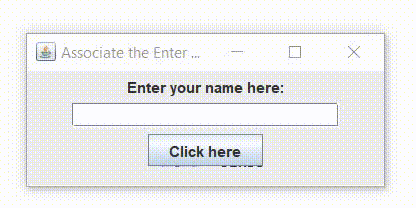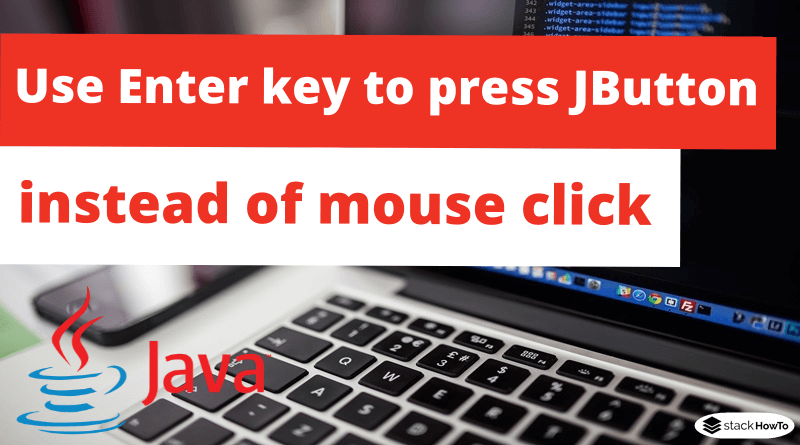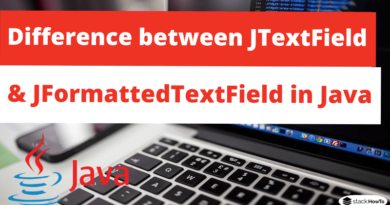Use Enter key to press JButton instead of mouse click
In this tutorial, we are going to see how to use enter key to press JButton instead of mouse click. JButton is a subclass of AbstractButton class and it can be used to add platform-independent buttons in a Java Swing application. JButton can generate an ActionListener interface when the user clicks a button, it will call the actionPerformed() method of the ActionListener interface.
JTextField can generate a KeyListener interface when the user clicks on a keyboard key, it will call the method keyPressed() of KeyListener interface.
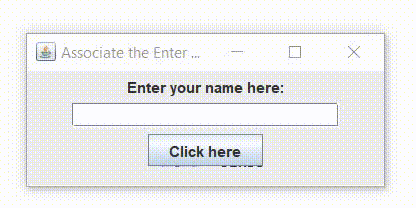
Use Enter key to press JButton instead of mouse click
import java.awt.event.*;
import javax.swing.*;
import java.awt.*;
class EnterBtn extends JFrame implements ActionListener, KeyListener
{
public static void main(String[] args)
{
// create a frame
JFrame frame = new JFrame("Associate the Enter key with JButton");
// create an object
EnterBtn obj = new EnterBtn();
// create a panel
JPanel panel = new JPanel();
JLabel lname = new JLabel("Enter your name here:");
JTextField tname = new JTextField(21);
JButton btn = new JButton("Click here");
// add listener to button
btn.addActionListener(obj);
// add the listener to the textField
tname.addKeyListener(obj);
// add textFields and button to panel
panel.add(lname);
panel.add(tname);
panel.add(btn);
frame.add(panel);
frame.setSize(300, 130);
frame.show();
frame.setLocationRelativeTo(null);
}
public void actionPerformed(ActionEvent e)
{
String s = e.getActionCommand();
if(s.equals("Click here")){
JOptionPane.showMessageDialog(null , "Your form has been sent");
}
}
public void keyPressed(KeyEvent e) {
if (e.getKeyCode()==KeyEvent.VK_ENTER){
JOptionPane.showMessageDialog(null , "Your form has been sent");
}
}
@Override
public void keyReleased(KeyEvent arg) {}
@Override
public void keyTyped(KeyEvent arg) {}
}
Output: