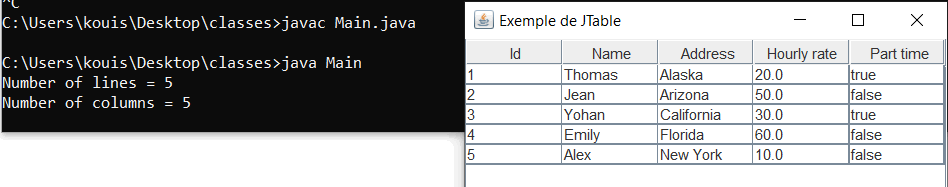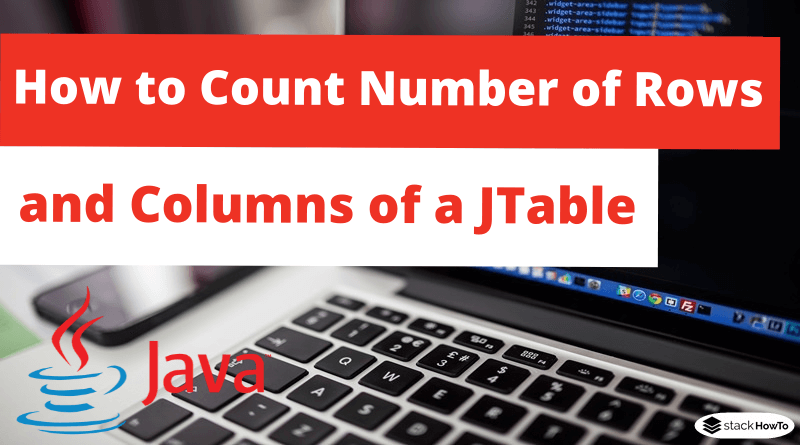How to Count Number of Rows and Columns of a JTable
In this tutorial, we are going to see how to count the number of rows and columns of a JTable. To count the number of rows in a JTable, use the method getRowCount(): table.getRowCount(). To count the number of columns in a JTable, use the method getColumnCount(): table.getColumnCount(). Here is an example to count the number of rows and columns of a JTable.
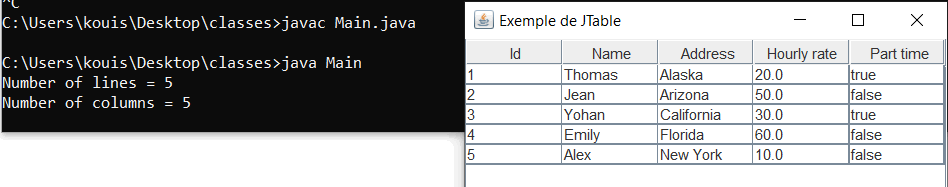
Java Program to Count Number of Rows and Columns of a JTable:
import javax.swing.*;
import java.awt.*;
import javax.swing.table.TableColumnModel;
public class Main {
public static void main(String[] args) {
//create a frame
final JFrame frame = new JFrame("Exemple de JTable");
//JTable Headers
String[] columns = new String[] {
"Id",
"Name",
"Address",
"Hourly rate",
"Part time"
};
//data for JTable in a 2D table
Object[][] data = new Object[][] {
{1, "Thomas", "Alaska", 20.0, true },
{2, "Jean", "Arizona", 50.0, false },
{3, "Yohan", "California", 30.0, true },
{4, "Emily", "Florida", 60.0, false },
{5, "Alex", "New York", 10.0, false },
};
//create a JTable with data
JTable table = new JTable(data, columns);
JScrollPane scroll = new JScrollPane(table);
table.setFillsViewportHeight(true);
//add table to frame
frame.getContentPane().add(scroll);
System.out.println("Number of lines = "+table.getRowCount());
System.out.println("Number of columns = "+table.getColumnCount());
frame.setDefaultCloseOperation(JFrame.EXIT_ON_CLOSE);
frame.setSize(400, 180);
frame.setVisible(true);
}
}
Output: