How to create a custom cursor in Java
In this tutorial, we are going to see how to define your own custom image cursor for a swing component, using createCustomCursor() method in the Toolkit class which takes only three parameters, the Image object, the access point, and the cursor description.
You can find the right cursor for you on this link.
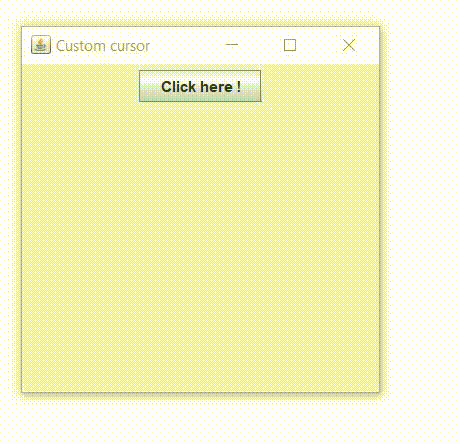
How to create a custom cursor in Java
import javax.swing.*;
import java.awt.*;
class CustomCursor extends JFrame
{
public CustomCursor()
{
showApp();
}
private void showApp()
{
setTitle("Custom cursor");
setDefaultCloseOperation(EXIT_ON_CLOSE);
setLayout(new FlowLayout());
add(new JButton("Click here !"));
try
{
setCursor(
Toolkit
.getDefaultToolkit()
.createCustomCursor(
new ImageIcon("my-cursor.png").getImage(),
new Point(0,0),
"My cursor"
)
);
}catch(Exception e){}
setSize(300, 300);
setVisible(true);
}
public static void main(String args[])
{
SwingUtilities.invokeLater(new Runnable(){
public void run()
{
new CustomCursor();
}
});
}
}
Output:
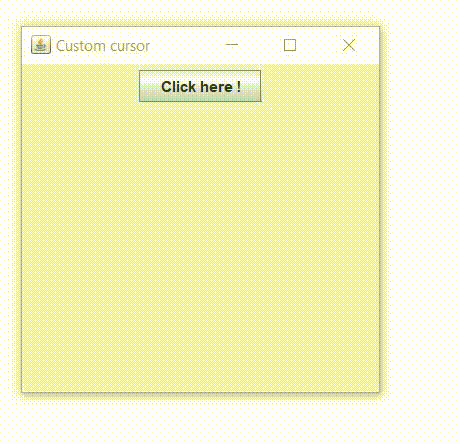

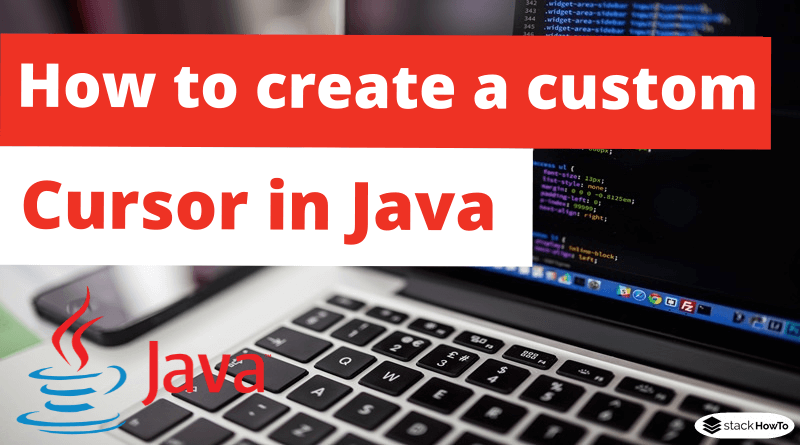


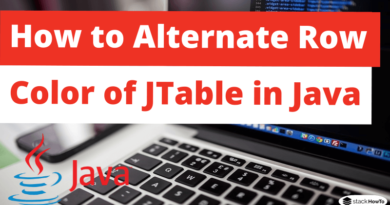

not showing arrow in JFrame .