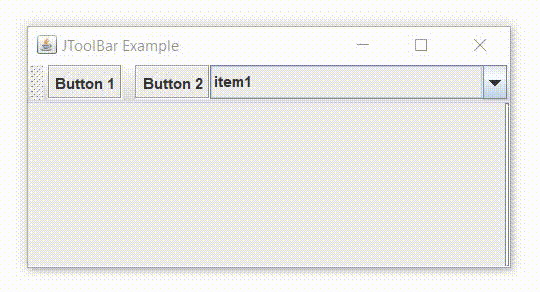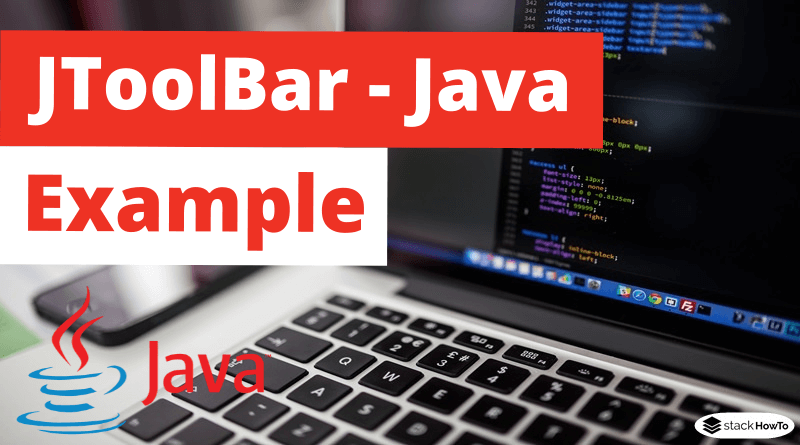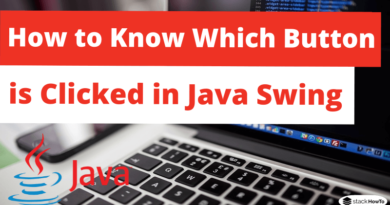JToolBar – Java Swing – Example
In this tutorial, we are going to see an example of JToolBar in Java Swing. JToolBar is part of the Java Swing package. JToolBar is an implementation of a toolbar. The JToolBar is a group of commonly used components such as buttons or a drop-down menu. JToolBar can be dragged to different locations by the user.
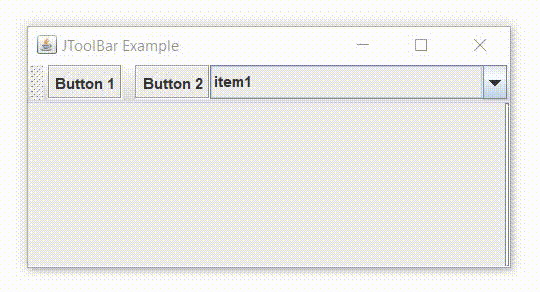
JToolBar constructors class:
| JToolBar() | Creates a new toolbar with a horizontal orientation |
| JToolBar(int o) | Creates a new toolbar with a specified orientation |
| JToolBar(String n) | Creates a new toolbar with the specified name |
| JToolBar(String n, int o) | Creates a new toolbar with the specified name and orientation. |
Example of JToolBar in Java Swing:
import java.awt.*;
import javax.swing.*;
public class Main
{
public static void main(final String args[])
{
JFrame f = new JFrame("JToolBar Example");
JToolBar tb = new JToolBar();
tb.setRollover(true);
tb.add(new JButton("Button 1"));
tb.addSeparator();
tb.add(new JButton("Button 2"));
tb.add(
new JComboBox(
new String[] { "item1", "item2", "item3", "item4" }
)
);
Container c = f.getContentPane();
// add the toolbar to the container
c.add(tb, BorderLayout.NORTH);
JTextArea text = new JTextArea();
JScrollPane p = new JScrollPane(text);
c.add(p, BorderLayout.EAST);
f.setDefaultCloseOperation(JFrame.EXIT_ON_CLOSE);
f.setSize(400, 200);
f.setVisible(true);
}
}
Output: