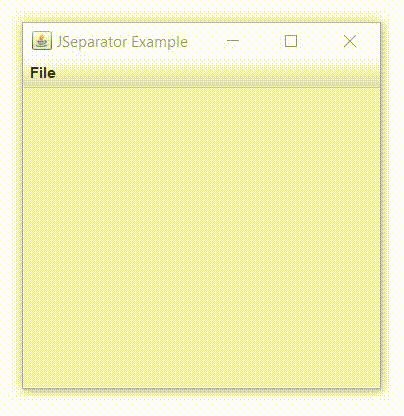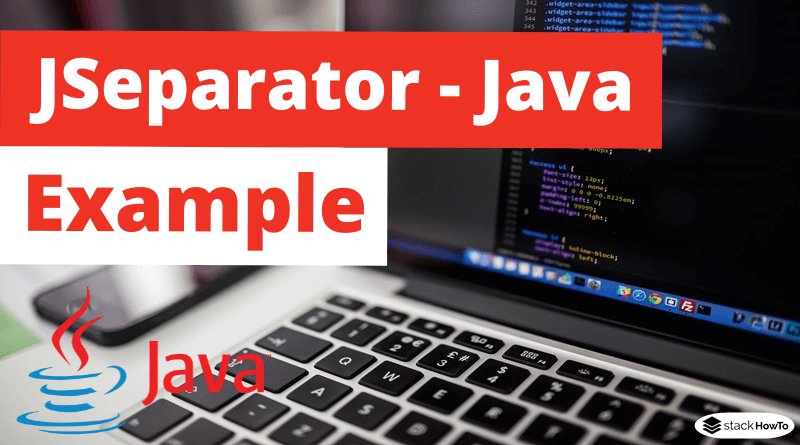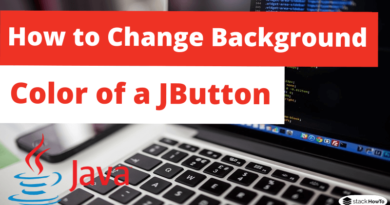JSeparator – Java Swing – Example
In this tutorial, we are going to see an example of JSeparator in Java Swing. JSeparator class is used to provide a general-purpose component to implement separator lines. It is used to draw a line to separate widgets in a layout. It inherits from the JComponent class.
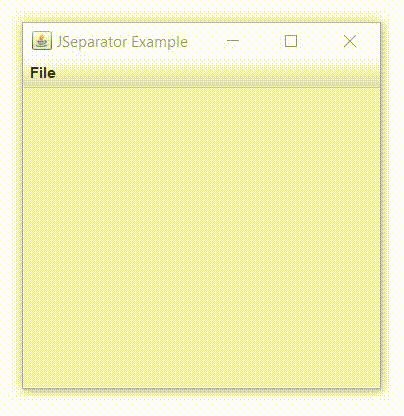
JSeparator constructors class:
| JSeparator() | Create a new horizontal separator. |
| JSeparator(int orientation) | Creates a new separator with a specified horizontal or vertical orientation. |
Commonly used methods:
- setOrientation(int orientation) : It is used to define the orientation of the separator.
- getOrientation() : It is used to return the orientation of the separator.
Example of JSeparator in Java Swing:
import javax.swing.*;
class MySeparator
{
MySeparator()
{
JFrame f = new JFrame("JSeparator Example");
//create the menu bar
JMenuBar bar = new JMenuBar();
//create the menu
JMenu menuFile = new JMenu("File");
//create menu items
JMenuItem newF = new JMenuItem("New");
JMenuItem openF = new JMenuItem("Open");
//add menu items to the main menu
menuFile.add(newF);
//add the separator
menuFile.addSeparator();
menuFile.add(openF);
//add the menu to the menu bar
bar.add(menuFile);
//add the menu bar to the frame
f.setJMenuBar(bar);
f.setSize(300,300);
f.setLayout(null);
f.setVisible(true);
}
public static void main(String args[])
{
new MySeparator();
}
}
Output: