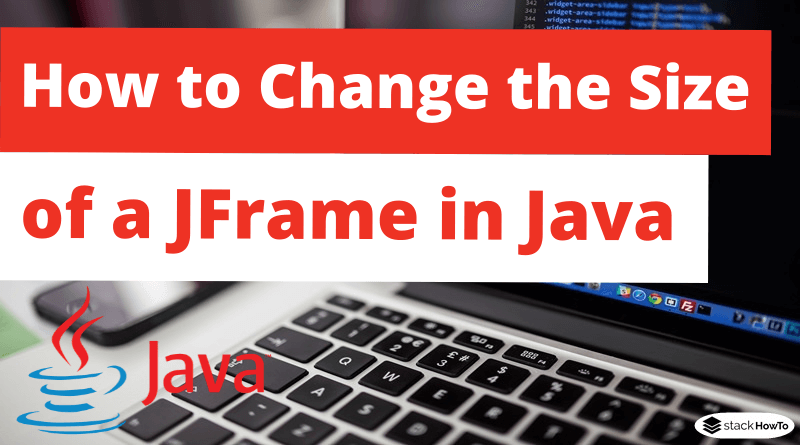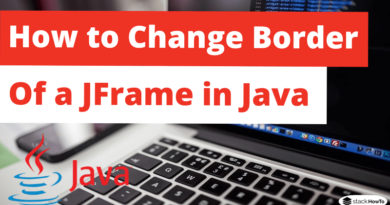How to Change the Size of a JFrame(window) in Java
In this tutorial, we are going to see how to change the size of a jframe(window) in Java. To resize a frame, JFrame provides a method JFrame.setSize(int width, int height), it needs two parameters “width” and “height”. Here is what the code looks like now:
Java Program to Change the Size of a JFrame:
import javax.swing.JFrame;
public class Main
{
public static void main(String[] args)
{
JFrame frame = new JFrame();
frame.setSize(300, 300);
frame.setVisible(true);
}
}
Output:
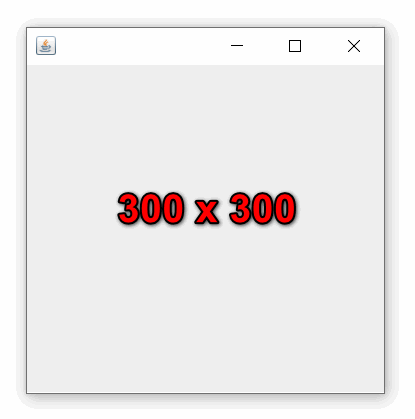
 MCQPractice competitive and technical Multiple Choice Questions and Answers (MCQs) with simple and logical explanations to prepare for tests and interviews.Read More
MCQPractice competitive and technical Multiple Choice Questions and Answers (MCQs) with simple and logical explanations to prepare for tests and interviews.Read More
- JFrame Exit on Close Java Swing
- How to Set JFrame in Center of the Screen
- How to Fix the Size of JFrame in Java
- How to Set the Title of a JFrame in Java
- How to Change the Size of a JFrame(window) in Java
- JFrame – Java Swing – Example
- JPanel – Java Swing – Example
- JLabel – Java Swing – Example
- JButton – Java Swing – Example
- JTextField – Java Swing – Example
- JTextArea – Java Swing – Example
- JCheckBox – Java Swing – Example
- JRadioButton – Java Swing – Example
- JComboBox – Java Swing – Example
- JMenu, JMenuBar and JMenuItem – Java Swing – Example
- JDialog – Java Swing – Example
- Dialog boxes – JOptionPane – Java Swing – Example
- JProgressBar – Java Swing – Example
- JPasswordField – Java Swing – Example
- JFileChooser – Java Swing – Example
- JSlider – Java Swing – Example
- JSpinner – Java Swing – Example
- JTree – Java Swing – Example
- JToolBar – Java Swing – Example
- JList – Java Swing – Example
- JToggleButton – Java Swing – Example
- JSeparator – Java Swing – Example
- JColorChooser – Java Swing – Example
- FlowLayout – Java Swing – Example
- GridLayout – Java Swing – Example
- BorderLayout – Java Swing – Example
- BoxLayout – Java Swing – Example
- CardLayout – Java Swing – Example
- GridBagLayout – Java Swing – Example
- JComponent – Java Swing – Example
- GroupLayout – Java Swing – Example
- SpringLayout – Java Swing – Example
- JLayeredPane – Java Swing – Example
- JSplitPane – Java Swing – Example
- ScrollPaneLayout – Java Swing – Example
- Event and Listener – Java Swing – Example
- ActionListener – Java Swing – Example
- MouseListener – Java Swing – Example
- KeyListener – Java Swing – Example
- How to Change Java Icon in JFrame
- How to Change Font Size and Font Style of a JLabel
- How to Count the Clicks on a Button in Java
- How to Get Mouse Position on Click Relative to JFrame
- How to Change Look and Feel of Swing Application
- How to display an image on JFrame in Java Swing
- How to Add an Image to a JPanel in Java Swing
- How to Change Font Color and Font Size of a JTextField in Java Swing
- How to Display Multiple Lines in Tooltip
- How to dynamically filter JTable from textfield in Java
- How to get Value of Selected JRadioButton in Java
- How to get the selected item of a JComboBox in Java
- How to Populate JTable from Database
- How to insert and retrieve an image from MySQL database using Java
- How to Create a Vertical Menu Bar in Java Swing
- How to add real-time date and time in JFrame
- Use Enter key to press JButton instead of mouse click
- How to add text to an image in Java
- How to Clear JTextArea by Clicking JButton
- How to use JFileChooser to display image in a JFrame
- How to Get the State of JCheckBox in Java Swing
- How to link two JComboBox together in Java Swing
- How to Display Multiple Images in a JFrame
- How to draw lines, rectangles, and circles in JFrame
- How to Display a Webpage Inside a Swing Application
- Difference between JTextField and JFormattedTextField in Java
- How to Make JTextField Accept Only Alphabet
- How to Make JTextField Accept Only Numbers
- How To Limit the Number of Characters in JTextField
- How to Capitalize First Letters in a JTextField in Java
- Convert to Uppercase while Writing in JTextField
- How to Add a Listener for JTextField when it Changing
- How to Create Rounded JButton in Java
- How to Disable JButton when JTextField is Empty
- How to Make JButton with Transparent Background
- How to Change JButton Text on Click
- How to Change the Border of a JFrame in Java
- How to Change Font Size in a JButton
- How to Remove Border Around JButton in Java
- How to Remove Border Around Text in JButton
- How to Change Border Color of a JButton in Java Swing
- How to Change Button Color on Click
- How to Change JButton Text Color
- How to Change the Background Color of a JButton
- How to Change the Position of JButton in Java
- How to Add JSpinner to JTable
- How to Update a Row in JTable
- How to Populate Jtable with a Vector
- How to Print a JTable with Image in Header
- How to Delete a Row in JTable using JButton
- How to Add a JComboBox to a JTable Cell
- How to Get Selected Value from JTable in Java
- How to Hide a Column in JTable
- How to Sort JTable Column in Java [2 Methods]
- How to Change Color of Column in JTable
- How to Alternate Row Color of JTable in Java
- How to Change Background Color of JTable Cell on Mouse Click
- How to Count Number of Rows and Columns of a JTable
- How to Add Button in JTable
- How to add JCheckBox in JTable
- How to Add Row Dynamically in JTable Java
- How to Display Image in JTable in Java
- How to Create Multi-Line Header for JTable
- How to Set Column Width in JTable in Java
- How to Increase Row Height in JTable
- How to Remove Jtable Header in Java
- How to Use setBounds() Method in Java
- How to Know Which Button is Clicked in Java Swing
- How to Close a JFrame in Java by a Button
- How to add onclick event to JButton using ActionListener in Java Swing
- How to add checkbox in menuItem of jMenu in Java Swing
- How to create a right-click context menu in Java Swing
- How to Customize JComboBox in Java
- How to Create Hyperlink with JLabel in Java
- How to add an object to a JComboBox in Java
- How to add and remove items in JComboBox in Java
- How to Add Image Icon to JButton in Java Swing
- How to Disable JTextArea and JtextField
- How to Create Multiple Tabs in Java Swing
- How to create a custom cursor in Java
- How to Set Background Image in Java Swing
- How to Delete a Selected Row from JTable in Java
- How to Change Background Color of a Jbutton on Mouse Hover
- Detect Left, Middle, and Right Mouse Click – Java
- How to Create Executable JAR File in Java
- Export Data from JTable to Excel in Java