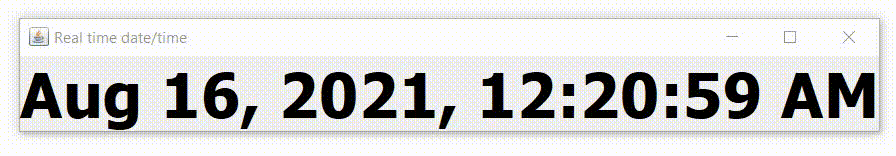How to add real-time date and time in JFrame
In this tutorial, we are going to see how to add real-time date and time in JFrame in Java. You can use a JLabel to display date/time in real-time, for this we will use javax.swing.Timer class which defines a regular interval to update the label and DateFormat instance to format the date value. The following example uses a time interval of half a second. This ensures that we are always up-to-date.
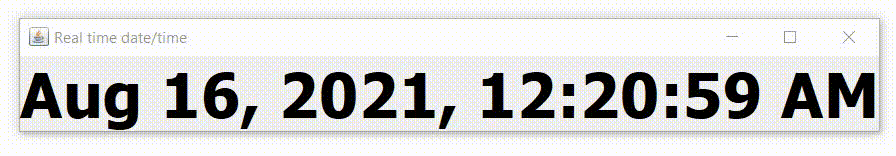
How to add real-time date and time in JFrame
import javax.swing.*;
import java.awt.*;
import java.awt.event.*;
import java.text.DateFormat;
import java.util.Date;
public class MyClock {
public static void main(String[] args) {
new MyClock();
}
public MyClock() {
EventQueue.invokeLater(new Runnable() {
@Override
public void run() {
try {
UIManager.
setLookAndFeel(
UIManager.getSystemLookAndFeelClassName()
);
} catch (ClassNotFoundException ex) {
} catch (InstantiationException ex) {
} catch (IllegalAccessException ex) {
} catch (UnsupportedLookAndFeelException ex) {
}
JFrame frame = new JFrame("Real time date/time");
frame.setDefaultCloseOperation(JFrame.EXIT_ON_CLOSE);
frame.setLayout(new BorderLayout());
frame.add(new MyPanel());
frame.pack();
frame.setLocationRelativeTo(null);
frame.setVisible(true);
}
});
}
public class MyPanel extends JPanel
{
private JLabel horloge;
public MyPanel() {
setLayout(new BorderLayout());
horloge = new JLabel();
horloge.setHorizontalAlignment(JLabel.CENTER);
horloge.setFont(
UIManager.getFont("Label.font").deriveFont(Font.BOLD, 50f)
);
horloge.setText(
DateFormat.getDateTimeInstance().format(new Date())
);
add(horloge);
Timer t = new Timer(500, new ActionListener() {
@Override
public void actionPerformed(ActionEvent e) {
horloge.setText(
DateFormat.getDateTimeInstance().format(new Date())
);
}
});
t.setRepeats(true);
t.setCoalesce(true);
t.setInitialDelay(0);
t.start();
}
}
}
Output: