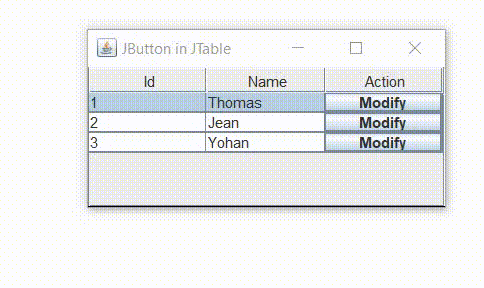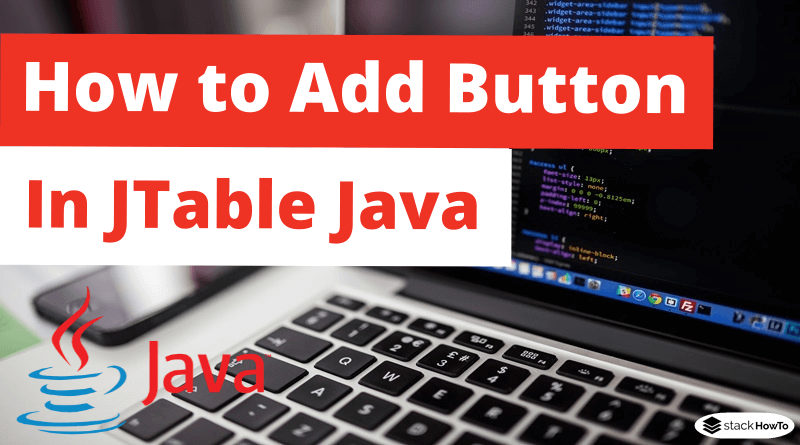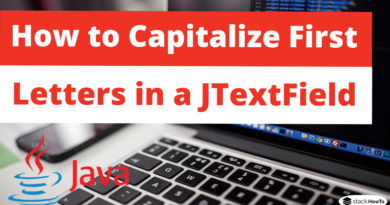How to Add Button in JTable
In this tutorial, we are going to see how to add button in JTable. JTable is a subclass of JComponent class and it can be used to create a table with information displayed in multiple rows and columns. When a value is selected in a JTable, a TableModelEvent is generated, which is handled by implementing TableModelListener interface.
We can add or insert a JButton in a JTable cell by customizing the code in DefaultTableModel or AbstractTableModel and we can also customize the code by implementing TableCellRenderer interface and we have to redefine the method getTableCellRendererComponent().
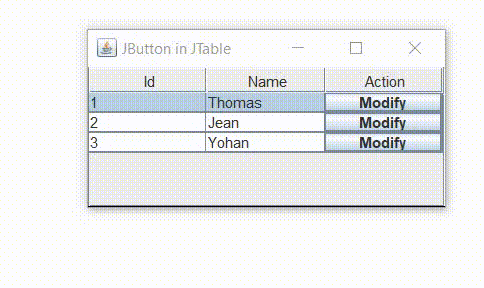
Java Program to Add Button in JTable
import java.awt.*;
import java.awt.event.*;
import javax.swing.*;
import javax.swing.table.*;
class TestJButton extends JFrame
{
private JPanel topPanel;
private JTable table;
private JScrollPane scrollPane;
private String[] columns = new String[3];
private String[][] data = new String[3][3];
JButton button = new JButton();
public TestJButton()
{
setTitle("JButton in JTable");
setSize(300,150);
topPanel = new JPanel();
topPanel.setLayout(new BorderLayout());
getContentPane().add(topPanel);
columns = new String[] {"Id", "Name", "Action"};
data = new String[][]{
{"1","Thomas"},
{"2","Jean"},
{"3","Yohan"}
};
DefaultTableModel model = new DefaultTableModel(data,columns);
table = new JTable();
table.setModel(model);
table.getColumn("Action").setCellRenderer(new ButtonRenderer());
table.getColumn("Action").setCellEditor(new ButtonEditor(new JCheckBox()));
scrollPane = new JScrollPane(table);
topPanel.add(scrollPane,BorderLayout.CENTER);
button.addActionListener(
new ActionListener()
{
public void actionPerformed(ActionEvent event)
{
JOptionPane.showMessageDialog(null,"Do you want to modify this line?");
}
}
);
}
class ButtonRenderer extends JButton implements TableCellRenderer
{
public ButtonRenderer() {
setOpaque(true);
}
public Component getTableCellRendererComponent(JTable table, Object value,
boolean isSelected, boolean hasFocus, int row, int column) {
setText((value == null) ? "Modify" : value.toString());
return this;
}
}
class ButtonEditor extends DefaultCellEditor
{
private String label;
public ButtonEditor(JCheckBox checkBox)
{
super(checkBox);
}
public Component getTableCellEditorComponent(JTable table, Object value,
boolean isSelected, int row, int column)
{
label = (value == null) ? "Modify" : value.toString();
button.setText(label);
return button;
}
public Object getCellEditorValue()
{
return new String(label);
}
}
public static void main(String args[])
{
TestJButton f = new TestJButton();
f.setVisible(true);
}
}
Output: