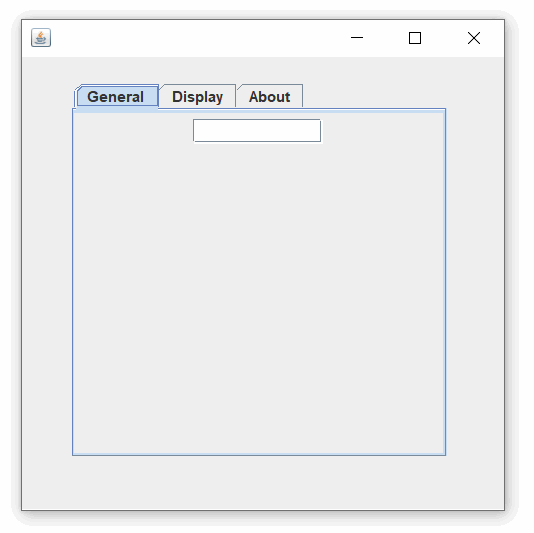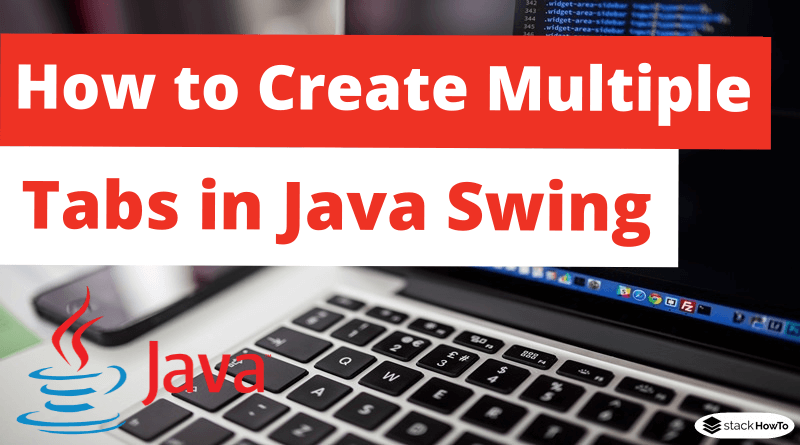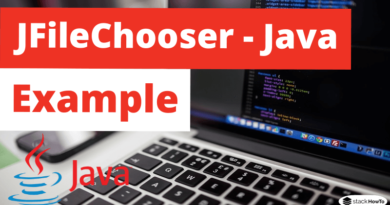How to Create Multiple Tabs in Java Swing
In this tutorial, we are going to see how to create multiple tabs in Java Swing. JTabbedPane class is used to switch between a group of components by clicking on a tab with a given title or icon. It inherits from JComponent class.
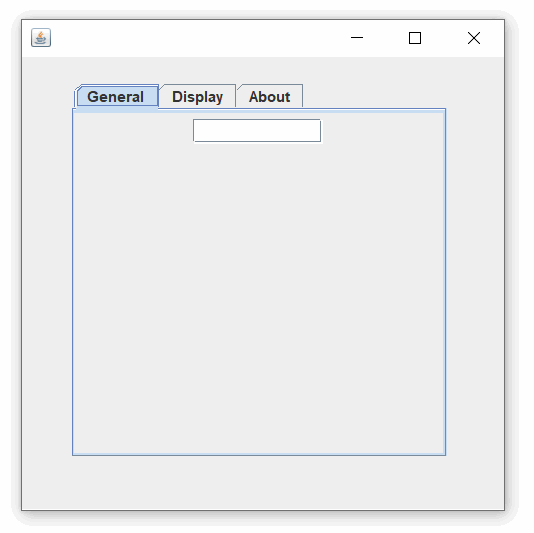
The constructors of JTabbedPane class:
| JTabbedPane() | Creates an empty TabbedPane with a default tab placement (Top). |
| JTabbedPane(int placement) | Creates an empty JTabbedPane with a specific tab placement. |
| JTabbedPane(int placement, int layoutPolicy) | Creates an empty TabbedPane with a specified tab placement and layout policy. |
Java Program to Create Multiple Tabs in Java Swing
import javax.swing.*;
public class MyTabs
{
MyTabs()
{
//Create the frame
JFrame frame = new JFrame();
//Create a text box
JTextField text = new JTextField(10);
//Create panel 1
JPanel p1 = new JPanel();
//Add text box in panel 1
p1.add(text);
//Create panel 2
JPanel p2 = new JPanel();
//Create panel 3
JPanel p3 = new JPanel();
//Create the tab container
JTabbedPane tabs = new JTabbedPane();
//Set tab container position
tabs.setBounds(40,20,300,300);
//Associate each panel with the corresponding tab
tabs.add("General", p1);
tabs.add("Display", p2);
tabs.add("About", p3);
//Add tabs to the frame
frame.add(tabs);
frame.setSize(400,400);
frame.setLayout(null);
frame.setVisible(true);
}
public static void main(String[] args)
{
new MyTabs();
}
}
Output: