How to Close a JFrame in Java by a Button
In this tutorial, we are going to see how to close a JFrame in Java by a button by using the method frame.dispose().
First create a button and a frame:
JFrame frame = new JFrame();
JButton btn = new JButton("Click to close!");
Now close the JFrame when clicking the button with Action Listener:
btn.addActionListener(e -> {
frame.dispose();
});
The following example shows how to close a JFrame when clicking the button.
Complete example:
import java.awt.*;
import javax.swing.*;
public class Main
{
public static void main(String[] args)
{
JFrame frame = new JFrame();
JButton btn = new JButton("Click to close!");
frame.setContentPane(btn);
btn.addActionListener(e -> {
frame.dispose();
});
frame.setDefaultCloseOperation(JFrame.EXIT_ON_CLOSE);
frame.setPreferredSize(new Dimension(300, 300));
frame.pack();
frame.setVisible(true);
}
}
Output:
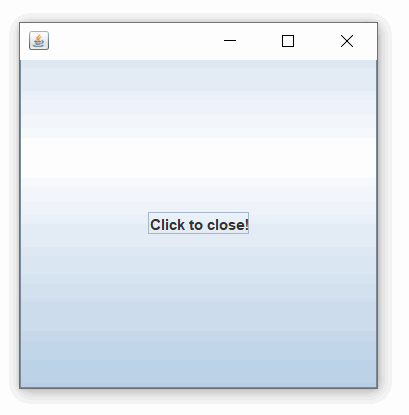

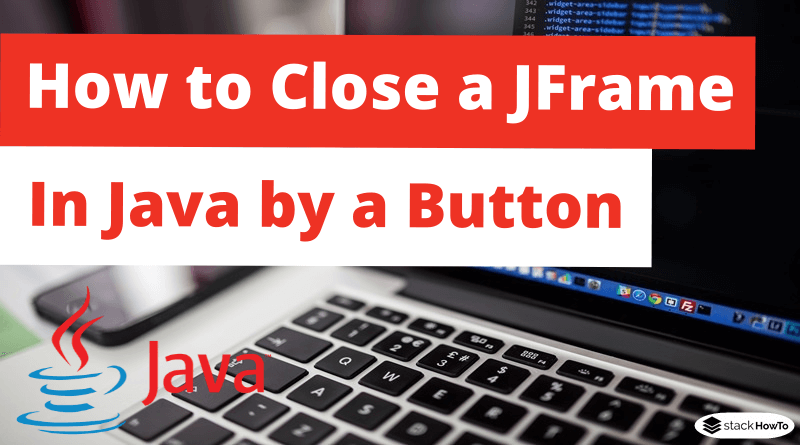

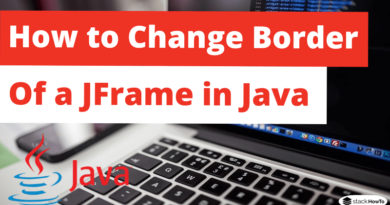


Lot Thanks To You. Thanks