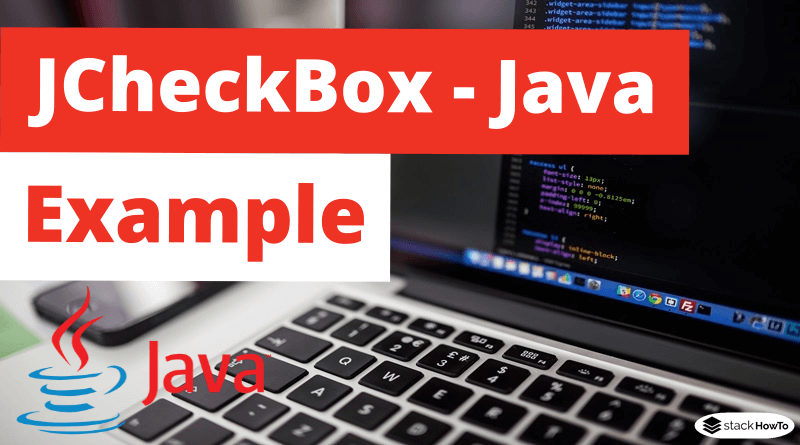JCheckBox – Java Swing – Example
In this tutorial, we are going to see an example of JCheckBox in Java Swing. JCheckBox is a Swing component that represents an element that shows a selected or unselected state. The user can change this state by clicking on the checkbox.
A standard JCheckBox component contains a checkbox and a label that describes the purpose of the checkbox. An icon and a mnemonic key can also be defined for this component.
JCheckBox constructors class:
| JCheckBox() | Creates a new checkbox without text or icon. |
| JCheckBox(Icon i) | Creates a new checkbox with an icon |
| JCheckBox(Icon icon, boolean s) | Creates a new checkbox with an icon and the boolean value specifies whether it is selected or not. |
| JCheckBox(String t) | Creates a new checkbox with a string |
| JCheckBox(String text, boolean selected) | Creates a new checkbox with a string and the boolean value specifies whether it is selected or not. |
| JCheckBox(String text, Icon icon) | Creates a new checkbox with the specified string and icon. |
| JCheckBox(String text, Icon icon, boolean selected) | Creates a new checkbox with the specified string and icon and the boolean value specifies whether it is selected or not. |
Commonly used methods:
- setIcon(Icon i): sets the checkbox icon to the given icon
- setText(String s): sets the checkbox text to the given text
- setSelected(boolean b): sets the checkbox if the transmitted boolean value is true or vice versa
- getIcon(): returns the image of the checkbox
- getText(): returns the text of the checkbox
- updateUI(): resets the GUI property to the current Look & Feel value.
- getUI(): returns the Look & Feel object which makes this component.
- paramString(): returns a string representation of this JCheckBox.
- getUIClassID(): gets the AccessibleContext associated with this JCheckBox.
- getAccessibleContext(): gets the AccessibleContext associated with this JCheckBox.
- isBorderPaintedFlat(): gets the value of the borderPaintedFlat property.
- setBorderPaintedFlat(boolean b): sets the borderPaintedFlat property.
Example of JCheckBox in Java Swing:
import java.awt.*;
import javax.swing.*;
class Main extends JFrame
{
static JFrame f;
public static void main(String[] args)
{
// create a new frame
f = new JFrame("Checkbox Example");
// set the frame layout
f.setLayout(new FlowLayout());
// create a checkbox
JCheckBox check1 = new JCheckBox("Male");
JCheckBox check2 = new JCheckBox("Female");
// create a new panel
JPanel p = new JPanel();
// add a checkbox to the panel
p.add(check1);
p.add(check2);
// add panel to frame
f.add(p);
// set the frame size
f.setSize(250, 250);
f.show();
}
}
Output:
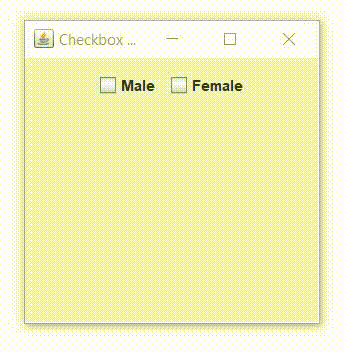
🚀 Boost your productivity with the best AI tools → Try them