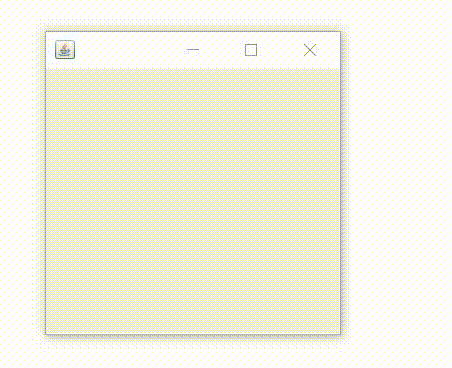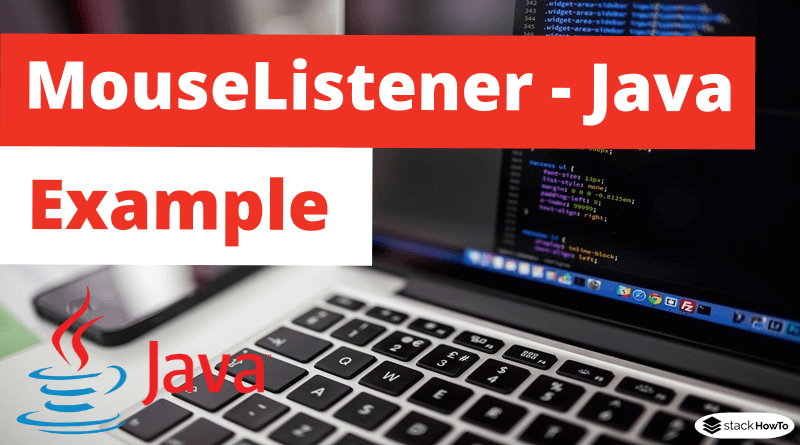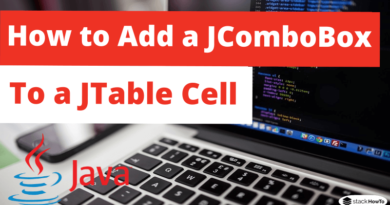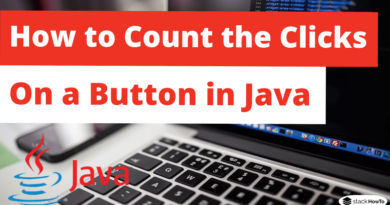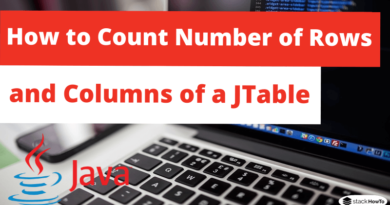MouseListener – Java Swing – Example
In this tutorial, we are going to see an example of MouseListener in Java Swing. Java MouseListener is notified every time you change the mouse state. It is notified by MouseEvent. The MouseListener interface exists in java.awt.event package. It has five methods.
The five methods of MouseListener interface are given below:
- mouseClicked(MouseEvent e)
- mouseEntered(MouseEvent e)
- mouseExited(MouseEvent e)
- mousePressed(MouseEvent e)
- mouseReleased(MouseEvent e)
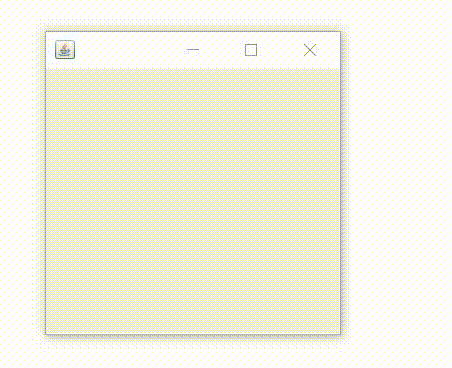
Example : MouseListener in Java Swing
import java.awt.*;
import javax.swing.*;
import java.awt.event.*;
public class MyMouse extends JFrame implements MouseListener
{
JLabel label;
MyMouse(){
addMouseListener(this);
label = new JLabel();
label.setBounds(90,80,130,20);
label.setFont(new Font("Serif", Font.BOLD, 20));
add(label);
setSize(250,250);
setLayout(null);
setVisible(true);
}
public void mouseClicked(MouseEvent e) {
label.setText("Clicked");
}
public void mouseEntered(MouseEvent e) {
label.setText("Entered");
}
public void mouseExited(MouseEvent e) {
label.setText("Exited");
}
public void mousePressed(MouseEvent e) {
label.setText("Pressed");
}
public void mouseReleased(MouseEvent e) {
label.setText("Released");
}
public static void main(String[] args) {
new MyMouse();
}
}
Output: