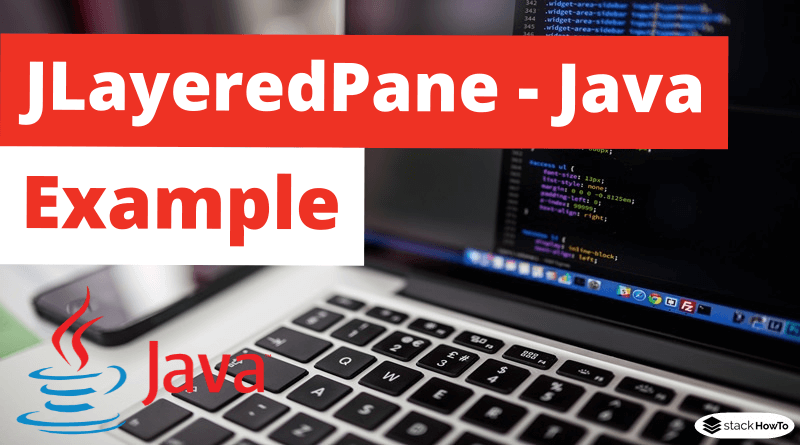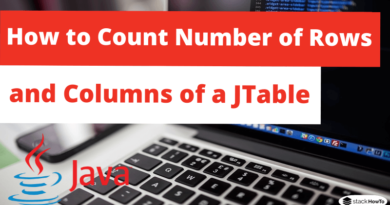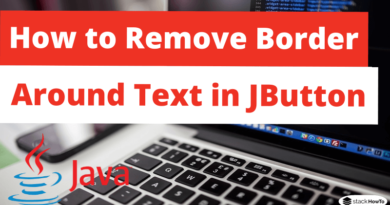JLayeredPane – Java Swing – Example
In this tutorial, we are going to see an example of JLayeredPane in Java Swing. JLayeredPane class is used to overlay components. It is used to provide a third dimension for component positioning and divide the depth range into several different layers.
Constructors of JLayeredPane class:
- JLayeredPane() : It is used to create a new JLayeredPane.
Commonly used methods:
- getIndexOf(Component c) : It is used to return the index of the specified component.
- getLayer(Component c) : It is used to return the layer attribute for the specified component.
- getPosition(Component c) : It is used to return the relative position of the component in its layer.
Example of JLayeredPane in Java Swing
import javax.swing.*;
import java.awt.*;
public class MyJLayeredPane extends JFrame
{
public MyJLayeredPane()
{
setSize(200, 200);
JLayeredPane pane = getLayeredPane();
//Create buttons
JButton btn1 = new JButton();
btn1.setBackground(Color.yellow);
btn1.setBounds(30, 30, 60, 60);
JButton btn2 = new JButton();
btn2.setBackground(Color.orange);
btn2.setBounds(50, 50, 60, 60);
JButton btn3 = new JButton();
btn3.setBackground(Color.red);
btn3.setBounds(70, 70, 60, 60);
//Add buttons to the panel by specifying the order
pane.add(btn3, new Integer(1));
pane.add(btn2, new Integer(2));
pane.add(btn1, new Integer(3));
}
public static void main(String[] args)
{
MyJLayeredPane frame = new MyJLayeredPane();
frame.setVisible(true);
}
}
Output: