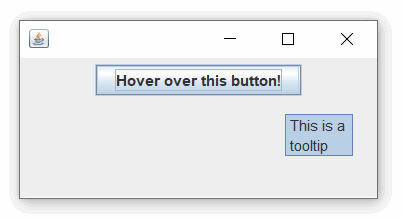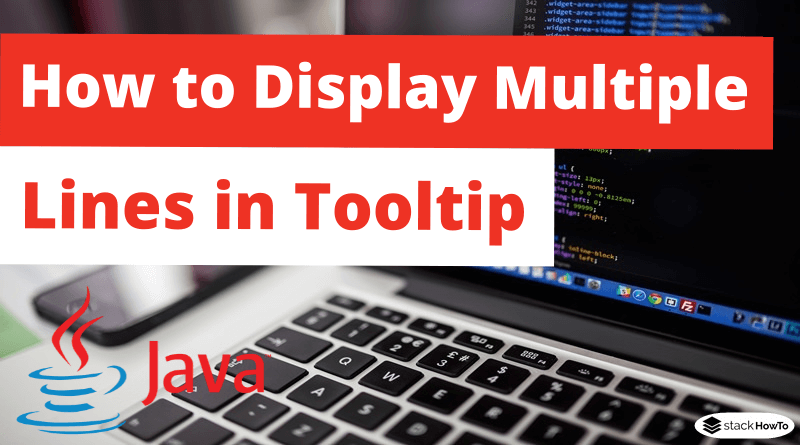How to Display Multiple Lines in Tooltip
In this tutorial, we are going to see how to display multiple lines in a tooltip in Java Swing. Let’s first see how to define the text in a tooltip in a component.
JButton button = new JButton("Hover over this button!");
button.setToolTipText("This is a tooltip");
To display the text in multiple lines in a tooltip, use HTML. Here we have used <br> tag for a line break and this would create multiple lines in a tooltip.
JButton button = new JButton("Hover over this button!");
button.setToolTipText("<html>" + "This is a" + "<br>" + "tooltip" + "</html>");
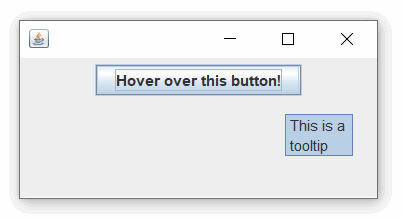
Complete Example: Java Program to Display Multiple Lines in Tooltip:
import javax.swing.*;
import java.awt.*;
public class MyFrame extends JFrame
{
private void buildeGUI()
{
JButton button = new JButton("Hover over this button!");
button.setToolTipText("" + "This is a" + "
" + "tooltip" + "");
getContentPane().setLayout(new FlowLayout());
getContentPane().add(button);
}
public static void main(String[] args)
{
MyFrame f = new MyFrame() ;
f.setSize(300, 150) ;
f.buildeGUI();
f.setVisible( true ) ;
}
}
Output: