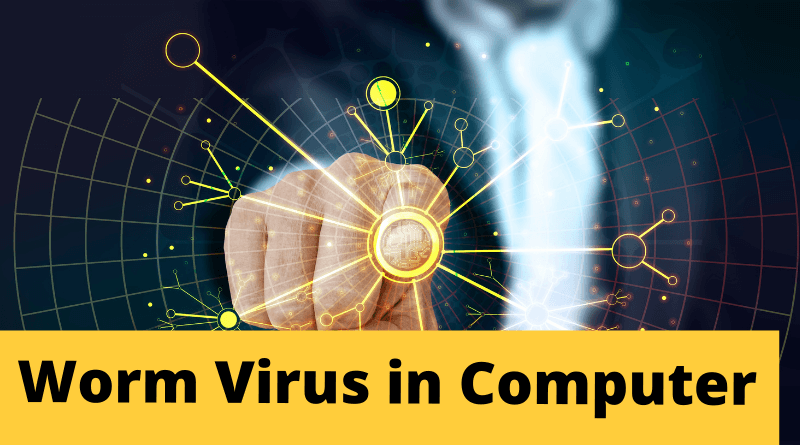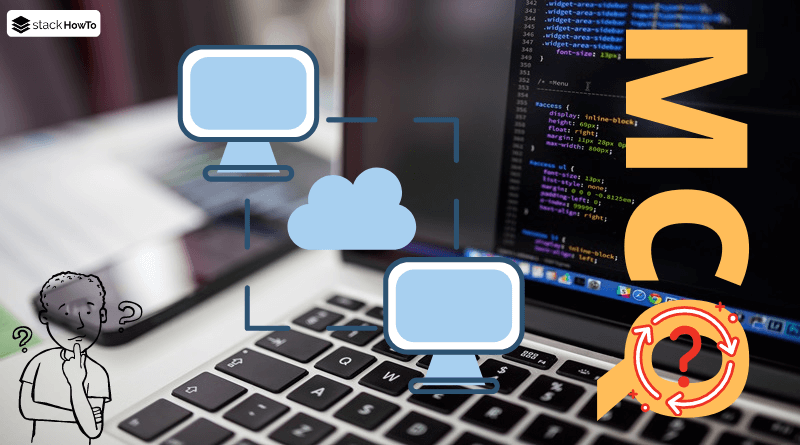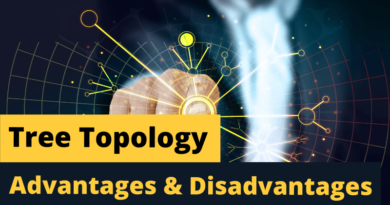Worm Virus in Computer
In this tutorial, we are going to see What is a Worm Virus in Computer? A worm is a program that can self-replicate and move across a network using network facilities, without actually needing a physical or logical medium (hard disk, host program, file, etc.) to propagate; a worm is, therefore, a network virus.
Worms are mainly propagated through email (and in particular through the Outlook email client) thanks to attached files containing instructions to retrieve all the mail addresses contained in the address book and send copies of themselves to all these recipients.
These worms are mostly scripts (usually VBScript) or executable files sent as attachments and triggered when the recipient user clicks on the attachment.
How to protect yourself from worms?
Protecting yourself from a worm infection is simple. The best method is not to “blindly” open files that are sent to you as attachments.
Thus, all files that are executable or interpretable by the operating system can potentially infect your computer. In particular, files with the following extensions are potentially susceptible to infection:
doc, xls, exe, vbs, com, bat, pif, scr, msi, eml
On Windows, it is advisable to disable the “hide extensions” function, because this function can mislead the user about the real extension of a file. Thus a file whose extension is .jpg.bat will appear as a file with a .jpg extension!
For all files whose extension may imply that the file is infected (or for extensions that you do not know) do not hesitate to install an antivirus and systematically scan the attached file before opening it.