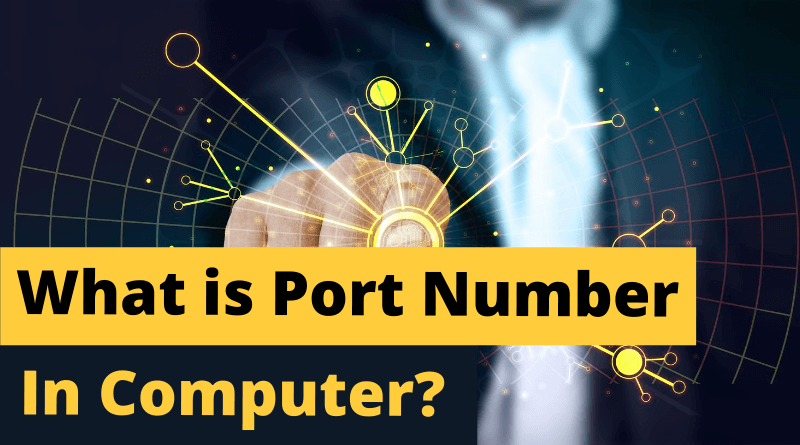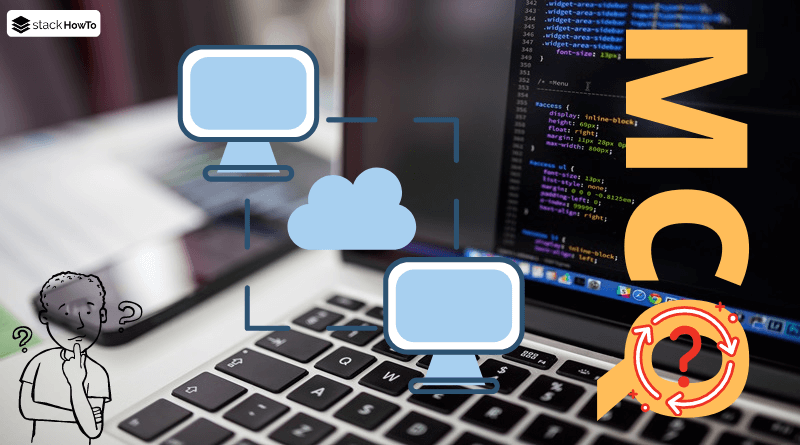What is Port Number in Computer?
In this tutorial, we are going to see What is port number in computer? Many TCP/IP programs can be run simultaneously on the Internet (for example, you can open several browsers simultaneously or browse HTML pages while downloading a file via FTP). Each of these programs works with a protocol, but the computer must be able to distinguish between the different data sources.
So, to facilitate this process, each of these applications is assigned a unique address on the machine, coded on 16 bits: a port (the combination IP address + port is then a unique address in the world, it is called socket).
The IP address is therefore used to uniquely identify a computer on the network, while the port number indicates the application for which the data is intended. In this way, when the computer receives information intended for a port, the data is sent to the corresponding application. If it is a request to the application, the application is called the server application. If it is a response, it is called a client application.
Types of Ports in Networking – Default port assignments:
There are thousands of ports (these are coded on 16 bits, so there are 65536 possibilities), that’s why a standard assignment has been developed by the IANA (Internet Assigned Numbers Authority), in order to help in the configuration of networks.
- Ports from 0 to 1023 are the “Well Known Ports”. They are generally reserved for system processes (daemons) or programs run by privileged users. A network administrator can, however, bind services to the ports of his choice.
- Ports from 1024 to 49151 are called “Registered Ports”.
- Ports from 49152 to 65535 are called Dynamic and/or Private Ports.
Here are some of the most commonly used recognized ports:
| 21 | FTP |
| 23 | Telnet |
| 25 | SMTP |
| 53 | DNS |
| 22 | SSH |
| 143 | IMAP |
| 80 | HTTP |
| 443 | HTTPS |
| 110 | POP3 |
| 119 | NNTP |