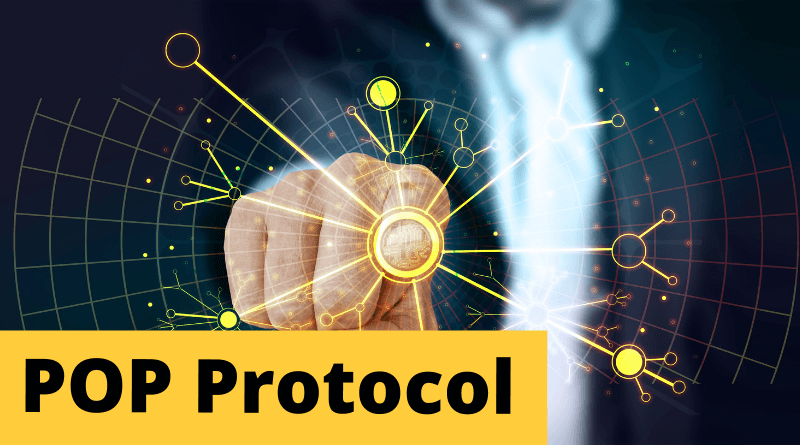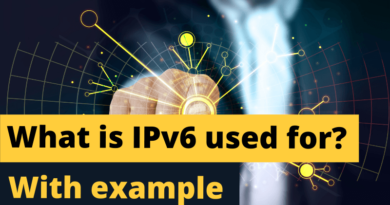POP Protocol
In this tutorial, we are going to see What is the POP Protocol? E-mail is considered to be the most used service on the Internet. Thus the TCP/IP protocol suite offers a wide range of protocols to easily manage mail routing on the network.
POP Protocol
The POP protocol (Post Office Protocol) allows you to get your mail on a remote server (the POP server). It is necessary for people who are not permanently connected to the Internet in order to be able to read the emails received offline.
There are two main versions of this protocol, POP2, and POP3, to which ports 109 and 110 are respectively assigned and which operate using completely different text commands.
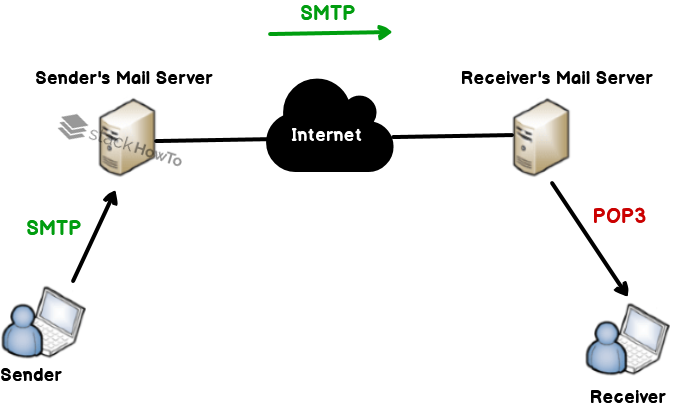
Just like SMTP, the POP protocol (POP2 and POP3) works by sending text commands to the POP server. Each command sent by the client (validated by the CR/LF sequence) is composed of a keyword, possibly accompanied by one or more arguments, and is followed by a response from the POP server composed of a number and a descriptive message.
Here is a table summarizing the main POP2 commands:
| Command | |
|---|---|
| HELLO | Identify using the IP address of the sender computer |
| FOLDER | Name of the box to check |
| READ | Message number to be read |
| RETRIEVE | Message number to be retrieve |
| SAVE | Message number to be save |
| DELETE | Message number to be delete |
| QUIT | Exit from the POP server |
The POP3 protocol manages authentication using a username and a password, but it is not secure because passwords, just like emails, circulate in clear text (unencrypted) on the network. In fact, according to RFC1939, it is possible to encrypt the password using the MD5 algorithm and thus benefit from secure authentication. However, as this command is optional, few servers implement it. On the other hand, the POP3 protocol blocks the mailbox during access, which means that simultaneous access by two users of the same mailbox is impossible.
Just as it is possible to send an email with telnet, it is also possible to access your incoming mail with simple telnet on the POP server port (110 by default):
telnet mail.stackhowto.com 110