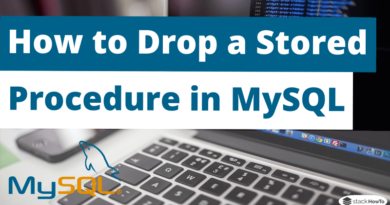MySQL IS NULL
In this tutorial, we are going to see how to check if a column is null, to achieve this we can use the clause IS NULL.
Syntax
The syntax of the condition IS NULL in MySQL is as follows:
expression IS NULL
Note:
- If ‘expression’ is NULL, the condition evaluates to TRUE.
- If ‘expression’ is not NULL, the condition is evaluated to FALSE.
Let’s take a few examples of how to use the clause IS NULL to see how it works. For this we will use the “Clients” table.
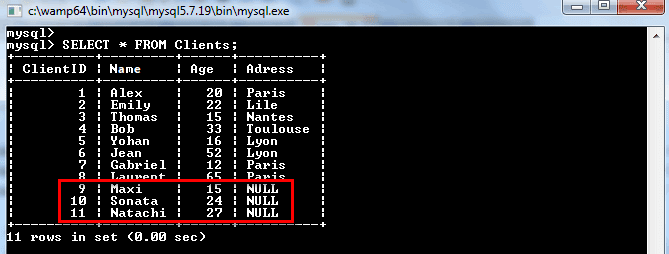
Example 1 – With SELECT statement
This example will display all records in the “Clients” table where the column “Address” contains NULL.
SELECT * FROM Clients WHERE Address IS NULL;
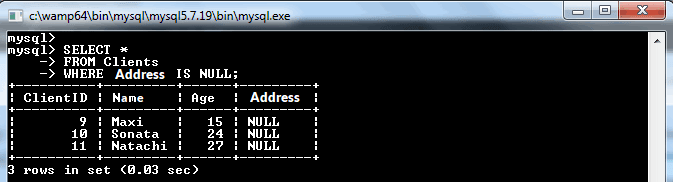
Example 2 – With UPDATE statement
This example will update the records in the “Clients” table where the “Address” column contains NULL.
UPDATE Clients SET Address = '188 Clay Street Indiana' WHERE Address IS NULL;
Example 3 – With DELETE statement
This example deletes the records from the “Clients” table where the “Address” column contains NULL.
DELETE FROM Clients WHERE Address IS NULL;