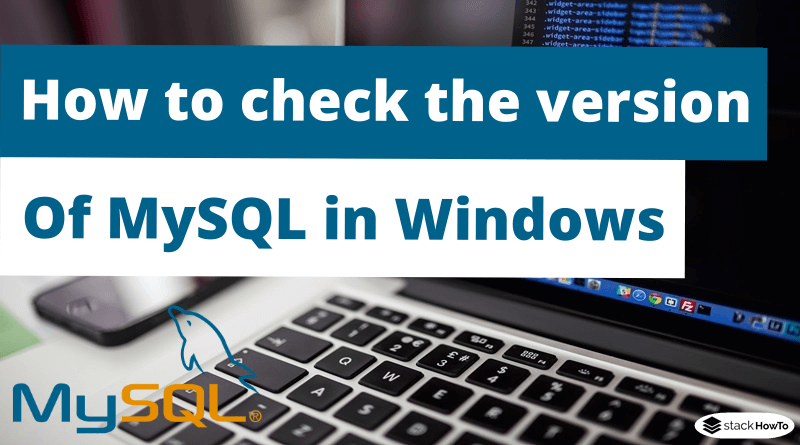How to check the version of MySQL in Windows
In this tutorial, we are going to see how to check the version of MySQL in Windows. MySQL is the most popular relational database management system. There are significant differences between the versions of MySQL. Therefore, it can be important to know which version is running on your server.
For example, if you are installing an application that requires a specific version of MySQL before you start, you need to know the version of your MySQL server.
In this tutorial, we will show you how to check the version of your MySQL server installed on your system.
Method 1:
The following statement will display information about the MySQL version. In this example, the MySQL server version is 5.7.19:
SELECT VERSION();

Method 2:
The STATUS command displays the version of MySQL as well as information on the status of the server:
STATUS;

Method 3:
To get information about the MySQL version and other components, query the “version” variable:
SHOW VARIABLES LIKE "%version%";

Method 4:
mysqladmin is a client utility used to perform administrative operations on MySQL servers. It can also be used to query the version of MySQL:
$ mysqladmin -V
OU:
$ mysqld --version