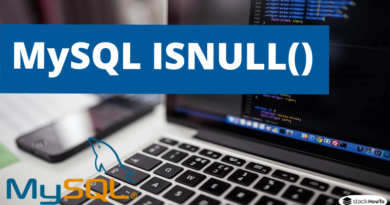How to Create a MySQL Table with PDO in PHP
In this tutorial, we are going to see how to create a MySQL table with PDO in PHP. The database table has its own unique name and consists of columns and rows. To create a new table in a database, we use the statement CREATE TABLE. The following SQL statement creates the table “Users”:
CREATE TABLE Users ( id INT(3) UNSIGNED AUTO_INCREMENT PRIMARY KEY, firstname VARCHAR(50) NOT NULL, lastname VARCHAR(50) NOT NULL, address VARCHAR(250) )
The above SQL statement creates the “Users” table through a command-line tool or a MySQL GUI tool. However, we are going to use the PDO API to create tables with PHP.
How to Create a MySQL Table with PDO in PHP
<?php
$host='localhost';
$dbname = 'test';
$username = 'root';
$password = '';
try{
$dsn = "mysql:host=$host;dbname=$dbname";
$pdo = new PDO($dsn, $username, $password);
$sql = <<<EOSQL
CREATE TABLE Users (
id INT(3) UNSIGNED AUTO_INCREMENT PRIMARY KEY,
firstname VARCHAR(50) NOT NULL,
lastname VARCHAR(50) NOT NULL,
address VARCHAR(250)
) ENGINE=InnoDB
EOSQL;
$msg = '';
$res = $pdo->exec($sql);
if($res !== false){
$msg = "The Users table is created successfully!";
}else{
$msg = "Error occurs when creating the Users table.";
}
// display the message
if($msg != '')
echo $msg;
}catch (PDOException $e){
echo $e->getMessage();
}
?>
How it works!
- We have created a connection to the MySQL database by instantiating an instance of the PDO class and passing the $dsn argument to its constructor.
- Next, we specified the SQL statement that creates the “Users” table.
- Finally, we call the exec() method of the PDO class to execute the SQL statement.