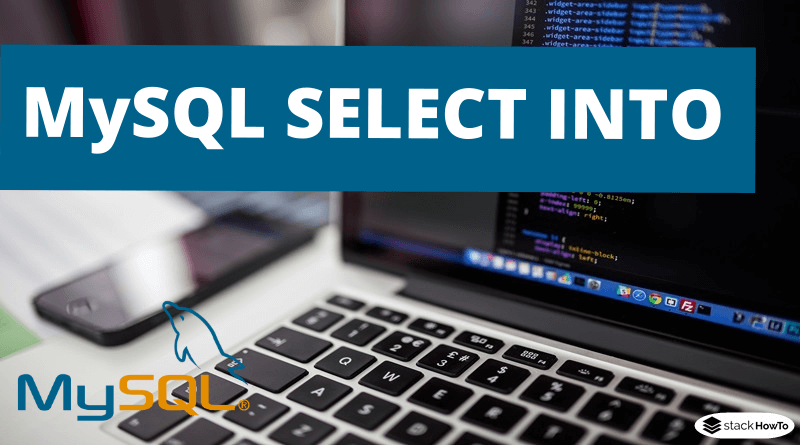MySQL SELECT INTO
The statement SELECT INTO allows you to duplicate a MySQL table, or especially, it copies data from a table to a new table, the problem is that MySQL does not support this statement. To achieve this in MySQL, use the following statement CREATE TABLE SELECT. The syntax is as follows:
CREATE TABLE newtable SELECT * FROM oldtable;
To understand this, let’s first create a table:
CREATE TABLE usersOldTable (
name VARCHAR(20) NOT NULL,
age int,
address VARCHAR(100)
);
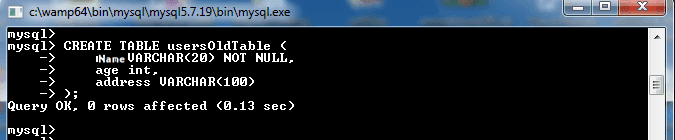
Now let’s insert some records into “usersOldTable” using the INSERT statement.
INSERT INTO usersOldTable (name, age, address) VALUES ('Alex', 20, 'Paris');
INSERT INTO usersOldTable (name, age, address) VALUES ('Emily', 22, 'Lile');
INSERT INTO usersOldTable (name, age, address) VALUES ('Thomas', 15, 'Nantes');
Display all records using the SELECT statement:
SELECT * FROM usersOldTable;
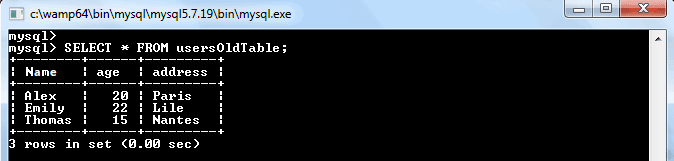
Now you can apply the syntax discussed at the beginning to duplicate the MySQL table. The query is as follows:
CREATE TABLE usersNewTable SELECT * FROM usersOldTable;

Now, check all records in the new table “usersNewTable” using the SELECT statement:
SELECT * FROM usersNewTable;
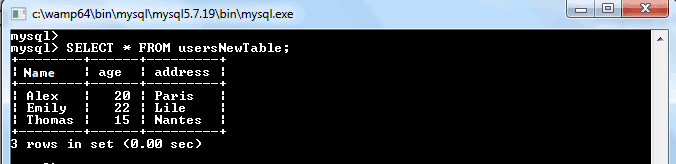
As you can see we have successfully copied data from “usersOldTable” to “usersNewTable”.