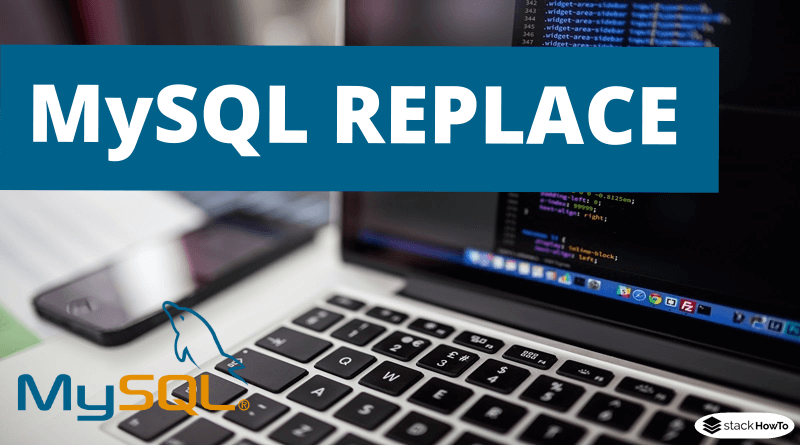MySQL REPLACE
REPLACE() function in MySQL replaces all occurrences of a substring in a string.
Example 1:
In the example below, we replace “Java” with “MySQL” in “Learn Java” string and the column returned will contain “Learn MySQL”.
SELECT REPLACE("Learn Java", "Java", "MySQL");
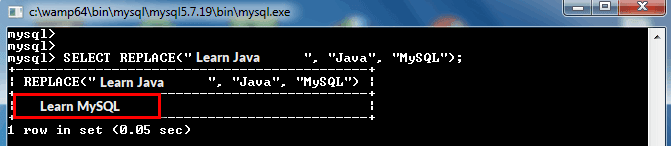
Syntax:
REPLACE(str1, str2, str3)
- str1 : The original string
- str2 : The substring to replace
- str3 : The new substring
Example 2:
Consider the following table of images:
+------------+--------------+ | id | name | +------------+--------------+ | 1 | image001.jpg | | 2 | image002.jpg | | 3 | image003.jpg | | 4 | image004.jpg | | 5 | image005.jpg | +------------+--------------+
Suppose, we want to replace the substring “image” in the column “name” with an empty string. This can be done with the following query:
UPDATE Images set name = replace(name, 'image', '');
We will have the following output:
+------------+--------------+ | id | name | +------------+--------------+ | 1 | 001.jpg | | 2 | 002.jpg | | 3 | 003.jpg | | 4 | 004.jpg | | 5 | 005.jpg | +------------+--------------+