MySQL Practice Exercises with Solutions – Part 4
We have split this collection of exercises on MYSQL into seven parts, this is the first one, then you will find the second part, the third part, the fourth part, the fifth part, the sixth part, seventh part, eighth part, and finally the ninth part these exercises are based on simple, advanced and finally complex MYSQL queries. These questions are based on the following two tables, Employee table and Reward table.
Employee table
+-------------+------------+-----------+----------+--------------+-------------+ | Employee_id | First_name | Last_name | Salary | Joining_date | Departement | +-------------+------------+-----------+----------+--------------+-------------+ | 1 | Bob | Kinto | 1000000 | 2019-01-20 | Finance | | 2 | Jerry | Kansxo | 6000000 | 2019-01-15 | IT | | 3 | Philip | Jose | 8900000 | 2019-02-05 | Banking | | 4 | John | Abraham | 2000000 | 2019-02-25 | Insurance | | 5 | Michael | Mathew | 2200000 | 2019-02-28 | Finance | | 6 | Alex | chreketo | 4000000 | 2019-05-10 | IT | | 7 | Yohan | Soso | 1230000 | 2019-06-20 | Banking | +-------------+------------+-----------+----------+--------------+-------------+
Reward table
+-----------------+-------------+--------+ | Employee_ref_id | date_reward | amount | +-----------------+-------------+--------+ | 1 | 2019-05-11 | 1000 | | 2 | 2019-02-15 | 5000 | | 3 | 2019-04-22 | 2000 | | 1 | 2019-06-20 | 8000 | +-----------------+-------------+--------+
Questions
1. Get all the details on employees whose participation month (Joining_date) is “January”
2. Get all the details of the employees who joined before March 1, 2019
3. Get all the details on employees who joined after March 31, 2019
4. Get the date and time of the employee’s enrollment.
5. Get the date and time, including milliseconds of the employee’s membership.
6. Get the difference between the “Joining_date” and “date_reward” column
7. Get the current date and time.
8. Get the first names of employees who have the character ‘%’. Example: ‘Jack%’.
9. Get the employee name (Last_name) after replacing the special character with white space.
10. Get the employee’s department and total salary, grouped by department.







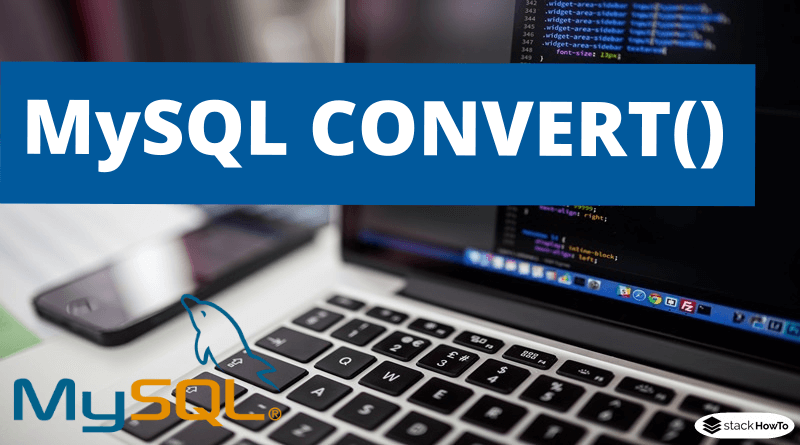
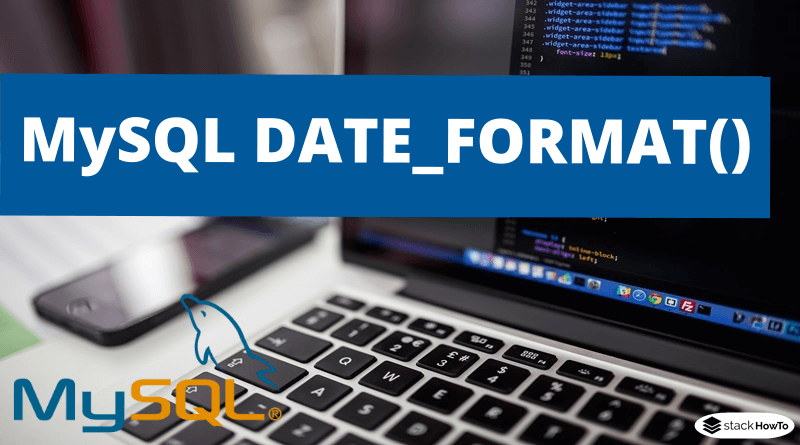

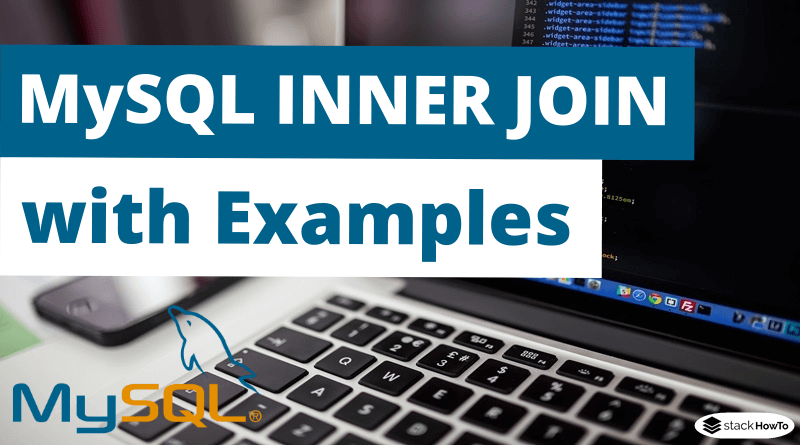



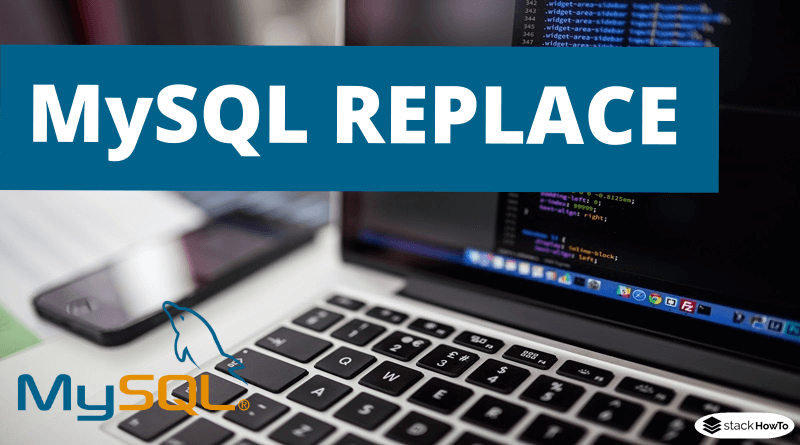




for ex 6 the your query is wrong (SELECT R.date_reward – E.joining_date
FROM employee E
INNER JOIN reward R ON E.employee_id = R.employee_ref_id;)
you have have to use datediff for a correct difference:
select employee.Joining_date, reward.date_reward, datediff(reward.date_reward,employee.Joining_date) as dif from employee join reward on employee.Employee_id=reward.Employee_ref_id;