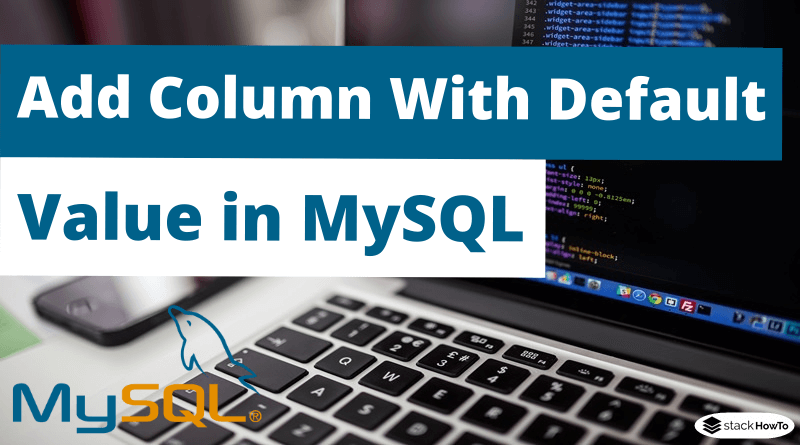MySQL Add Column With Default Value
In this tutorial, we are going to see how to add a column with a default value and how to add a default value to a column that already exists in a MySQL table.
Add Column With Default Value
When adding a column to a table using ALTER, we can also specify a default value. In the example below, by using ALTER, the column “Address” is added with a default value “New York” to “Employee” table.
Alter table Employee ADD(Address Varchar(10) Default 'New York');
Now we can check the default value of the column ‘Address’, by running the following command.
DESCRIBE Employee;
Output:
+----------+-----------------+--------+------+----------+----------------+ | Field | Type | Null | Key | Default | Extra | +----------+-----------------+--------+------+----------+----------------+ | EmpID | int<11> | No | PRI | NULL | auto_increment | | Age | int<10> | Yes | | NULL | | | Name | varchar<20> | Yes | | NULL | | | Address | varchar<10> | Yes | | New York | | +----------+-----------------+--------+------+----------+----------------+
Add a default value to a column that already exists
To add a default value to a column in MySQL, use the ALTER TABLE … ALTER COLUMN … SET DEFAULT statement. Here is an example:
ALTER TABLE Employee ALTER COLUMN age SET DEFAULT 0;
Now we can check the default value of the ‘age’ column, by running the following command.
DESCRIBE Employee;
Output:
+----------+-----------------+--------+------+----------+----------------+ | Field | Type | Null | Key | Default | Extra | +----------+-----------------+--------+------+----------+----------------+ | EmpID | int<11> | No | PRI | NULL | auto_increment | | Age | int<10> | Yes | | 0 | | | Name | varchar<20> | Yes | | NULL | | | Address | varchar<10> | Yes | | New York | | +----------+-----------------+--------+------+----------+----------------+