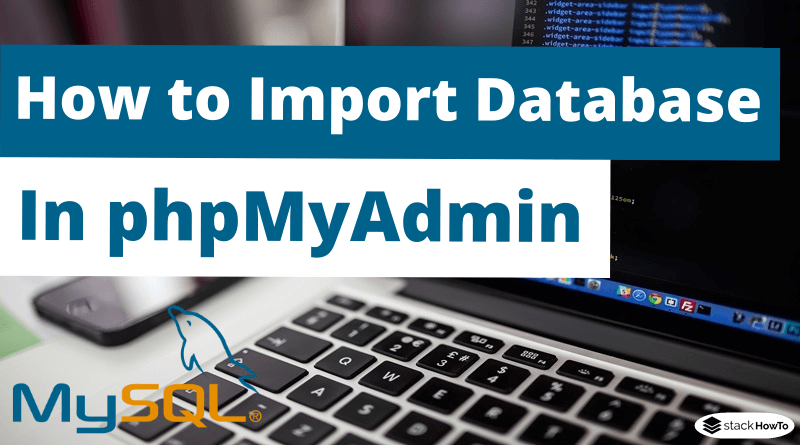How to Import Database in phpMyAdmin
PhpMyAdmin is a tool that allows us to quickly view the state of our database and modify it, without having to write SQL queries. In this tutorial, we are going to see how to import a database in phpMyAdmin.
How to Import Database in phpMyAdmin
1. First make sure the database you need has already been created. If not, please create the database first:

2. In this tutorial we will select ‘gallery’ database. Click “Import” from the menu at the top.
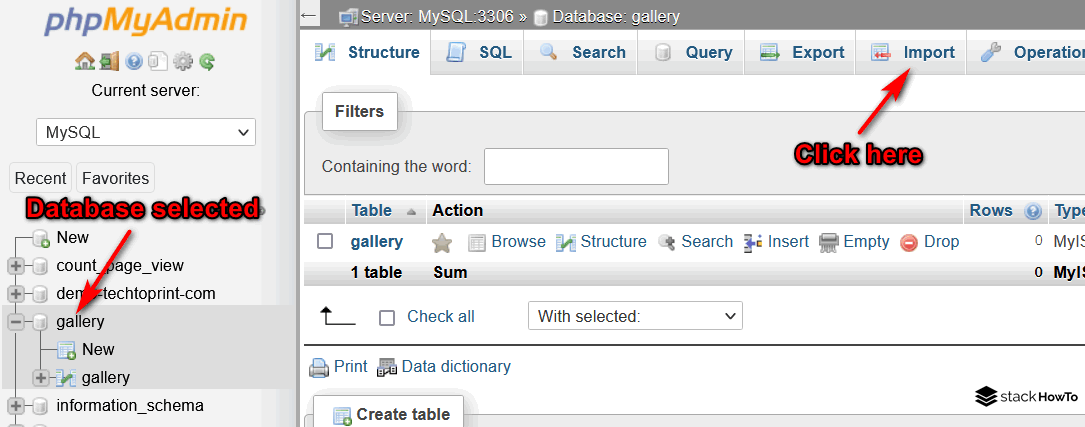
3. Click on the “Choose File” button next to “Browse your computer:”

4. Navigate to the SQL file and click “Open”. If this is a zipped file, please unzip it first.
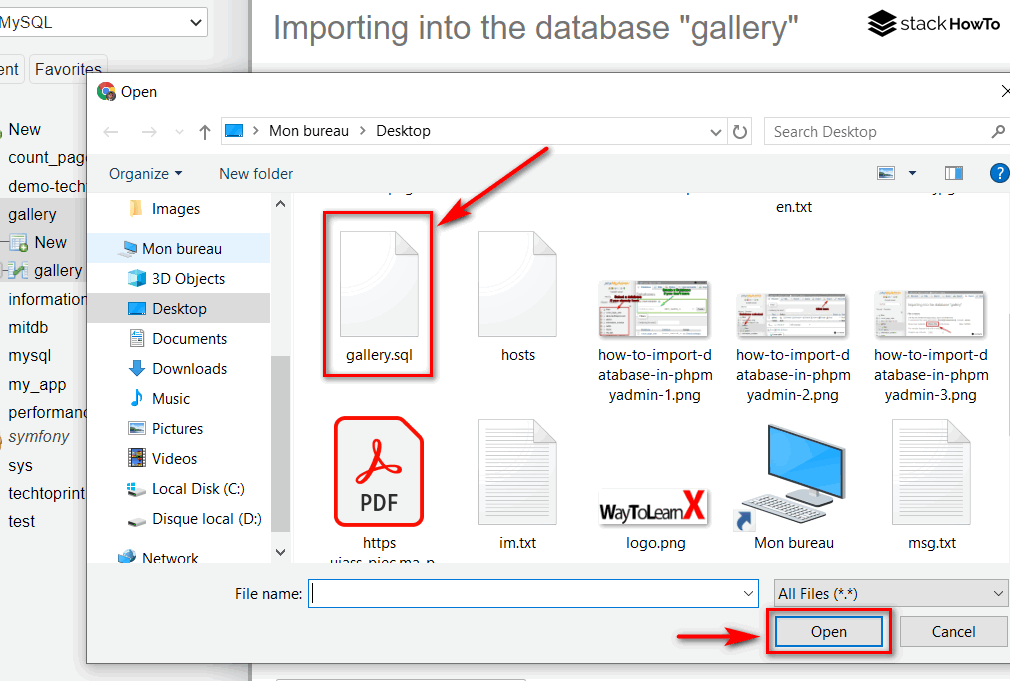
5. Click on the “GO” button at the bottom. Wait while importing your database. Depending on the size, it may take a few minutes.
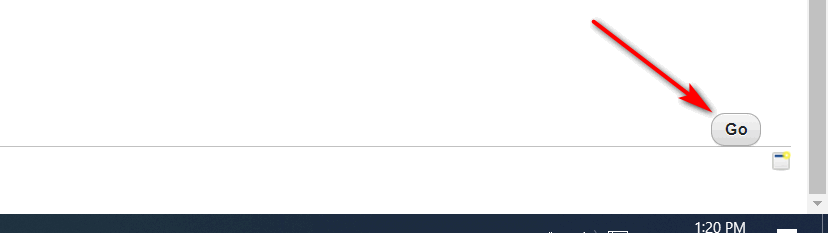
6. You should get a message like: Import was successful, X queries completed.
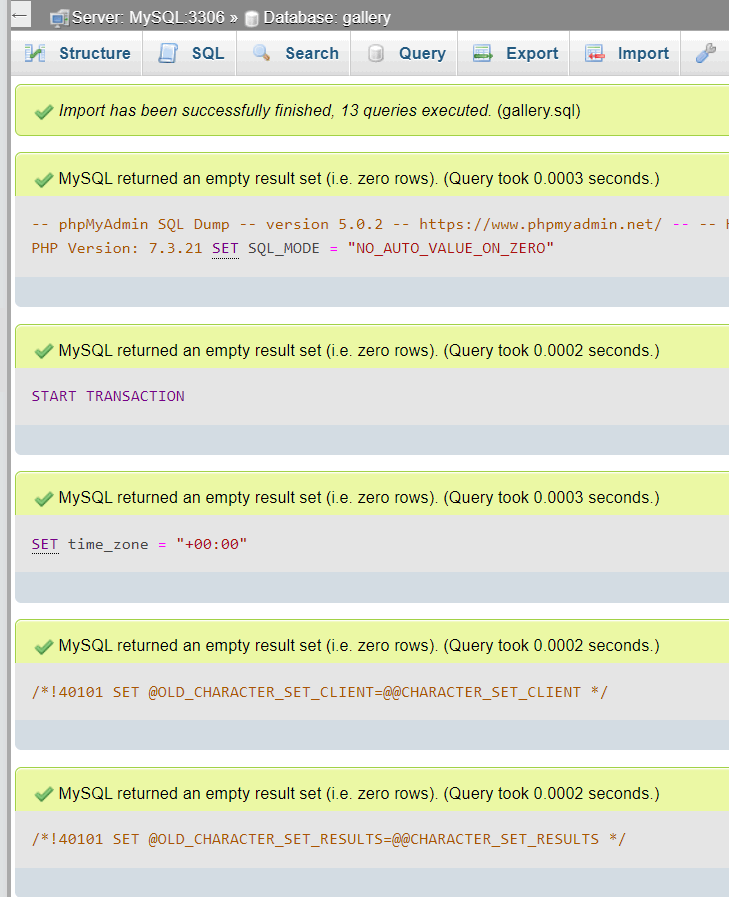
If you get an error, please try the command line method.