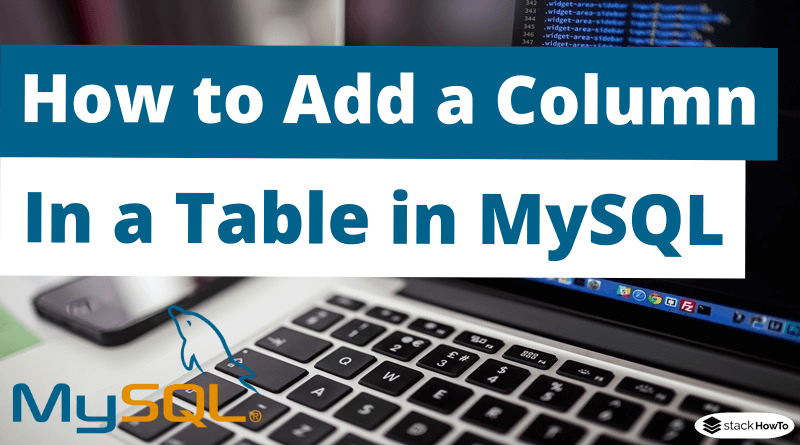How to Add a Column in a Table in MySQL
In this tutorial, we are going to see how to add a column in a table in MySQL. The ALTER TABLE statement is used to add, remove or modify columns in an existing table. Here is the syntax for adding a new column to a MySQL table:
ALTER TABLE tableName
ADD newColumn type
[ FIRST | AFTER columnName ];
Example 1: Add a single column in a Table in MySQL
ALTER TABLE users
ADD age int NOT NULL
AFTER name;
This query will add a column called “age” to the “users” table, and will appear after the “name” column.
Example 2: Add multiple columns in a Table in MySQL
ALTER TABLE users
ADD age int NOT NULL
AFTER name,
ADD address varchar(50) NOT NULL
AFTER age;
This query will add two columns to the “users” table: age and address.
 MCQPractice competitive and technical Multiple Choice Questions and Answers (MCQs) with simple and logical explanations to prepare for tests and interviews.Read More
MCQPractice competitive and technical Multiple Choice Questions and Answers (MCQs) with simple and logical explanations to prepare for tests and interviews.Read More
- MYSQL MCQ with Answers – Part 1
- MYSQL MCQ with Answers – Part 2
- MySQL VERSION()
- MySQL GROUP_CONCAT()
- MySQL ISNULL() Function
- MySQL CONVERT()
- MySQL CAST()
- MySQL MD5()
- How To Get Year From Date In MySQL
- MySQL TIMESTAMP()
- MySQL TIMEDIFF()
- MySQL: How to Convert Seconds To HH:MM:SS Format
- How To Get Month From Date In MySQL
- MySQL NOW()
- MySQL – Get Day of Week Name Using DAYOFWEEK()
- MySQL – Get Difference Between Two Dates in Days
- MySQL DATE_FORMAT()
- MySQL ROUND()
- MySQL RAND()
- MySQL INSTR()
- MySQL LOCATE()
- MySQL LCASE()
- MySQL UCASE()
- MySQL String To Lowercase
- MySQL Uppercase in Where Clause
- MySQL Select Uppercase
- MySQL LPAD() With Leading Zeros
- MySQL RTRIM()
- MySQL LTRIM()
- MySQL Trim Whitespace Using TRIM() Function
- How to Reverse a String in MySQL
- MySQL RIGHT() Function
- MySQL LEFT() Function
- MySQL SUBSTRING() with Examples
- MySQL SOUNDEX() with Examples
- MySQL String Length
- MySQL Concatenate Multiple Columns
- MySQL Select SUM() with Example
- MySQL Select MAX()
- MySQL Select MIN()
- MySQL COUNT()
- MySQL Average AVG()
- How To Comment In MySQL
- How to Comment Multiple Lines in MySQL
- MySQL OPTIMIZE
- MySQL EXPLAIN
- MySQL CREATE INDEX with Example
- MySQL ANY with Example
- MySQL ALL with Example
- MySQL EXISTS
- MySQL NATURAL JOIN
- MySQL SELF JOIN
- MySQL FULL JOIN
- MySQL RIGHT JOIN
- MySQL LEFT JOIN
- MySQL CROSS JOIN
- MySQL AUTO_INCREMENT
- SQL UNION ALL
- SQL GROUP BY WITH ROLLUP
- SQL Wildcards in Statement
- SQL IN Operator
- SQL AND and OR Operators
- How to use SQL_NO_CACHE?
- MySQL SELECT INTO
- MySQL ON DELETE CASCADE
- MySQL DELETE
- MySQL WHERE
- AND Operator in MySQL
- OR Operator in MySQL
- MySQL IS NULL
- MySQL REPLACE
- MySQL INSERT INTO SELECT
- MySQL INSERT IGNORE
- MySQL INSERT ON DUPLICATE KEY UPDATE
- Derived table (subquery) with MySQL
- How to Insert Multiple Rows in MySQL at a Time
- MySQL UNION
- MySQL LIMIT
- Replace All NULL Values with 0 in MySQL
- MySQL UPDATE
- MySQL INSERT INTO
- CASE WHEN in MySQL with Multiple Conditions
- MINUS in MySQL
- INTERSECT in MySQL
- How to check if a record exists in another table in MySQL
- MySQL HAVING
- MySQL GROUP BY
- MySQL BETWEEN
- MySQL LIKE
- How to Check if Value Exists in a MySQL Database
- MySQL ORDER BY
- MySQL CONCAT()
- MySQL CREATE TABLE
- MySQL SELECT DISTINCT
- How to Use Column Alias in Select Clause – MySQL
- MySQL SELECT
- MYSQL MCQ with Answers – Part 3
- MYSQL MCQ with Answers – Part 4
- MYSQL MCQ with Answers – Part 5
- MYSQL MCQ with Answers – Part 6
- MYSQL MCQ with Answers – Query optimization
- MySQL Practice Exercises with Solutions – Part 1
- MySQL Practice Exercises with Solutions – Part 2
- MySQL Practice Exercises with Solutions – Part 3
- MySQL Practice Exercises with Solutions – Part 4
- MySQL Practice Exercises with Solutions – Part 5
- MySQL Practice Exercises with Solutions – Part 6
- MySQL Practice Exercises with Solutions – Part 7
- MySQL Practice Exercises with Solutions – Country Database – Part 8
- MySQL Practice Exercises with Solutions – Ordering System Database – Part 9
- How to Use a CASE-WHEN Statement in a MySQL Stored Procedure
- IF-THEN Condition in MySQL Stored Procedure
- How to Declare and Assign a Value to a Variable in MySQL Stored Procedure
- How to Create a Stored Procedure with Parameters in MySQL
- How to Drop a Stored Procedure in MySQL
- How to show all stored procedures/functions in MySQL
- How to Create a Stored Procedure in MySQL
- How to create composite primary key in MySQL PHPMyAdmin
- How to Create a Primary Key in MySQL
- How to Set up Multiple Fields as Primary Key in MySQL
- How to Set Primary Key and Auto_increment in PHPMyAdmin
- How to Export a MySQL Database using Command Line
- How to Import a MySQL Database using Command Line
- How to Export Database in phpMyAdmin
- How to Import Database in phpMyAdmin
- How to Create a Form in PHP MySQL
- PHP – Password Hash & Password Verify with Example
- How to Check if Username Already Exists in Database using PHP MySQL
- How to Check if Email Already Exists in Database using PHP
- How to Display Blob Image in PHP from Database
- How to call stored procedure in PHP with MySQLi
- PHP MySQL Transactions with Examples
- How to delete a row in MySQL using PHP
- How to copy data from one table to another in MySQL using PHP
- How to update data in MySQL database using PHP PDO
- How to insert multiple rows in MySQL using PHP
- How to insert data in MySQL using PHP PDO
- How to Fetch Data from Database in PHP and Display in HTML Table using PDO
- How to Connect to MySQL Database in PHP using PDO
- How to Create a MySQL Table with PDO in PHP
- MySQL INNER JOIN with Examples
- How to Delete a View in MySQL
- How to Update a View in MySQL
- How to Create a View in MySQL
- How to Remove Default Value from Column in MySQL
- MySQL Add Column With Default Value
- How to Drop NOT NULL Constraint in MySQL
- How to Add NOT NULL Constraint in MySQL using ALTER Command
- How to Change Auto Increment Value in MySQL
- MySQL Sequence
- How to Remove a Primary Key in MySQL
- How to create index for existing table in MySQL
- How to Drop Index From Table in MySQL
- How to delete all rows from a table in MySQL
- How to Delete Table in MySQL
- How to Delete a Column in a Table in MySQL
- How to Rename a Table in MySQL
- How to Change Column Name in MySQL
- How to Change the Data Type for a Column in MySQL
- How to Add a Column in a Table in MySQL
- How to drop a temporary table in MySQL
- How to Create a Temporary Table in MySQL
- Primary Key and Foreign Key Examples
- How to Create Table in MySQL Command Line
- How to Delete Database in MySQL
- How to check the version of MySQL in Windows
- How to Create Database in MySQL
- How to install MySQL Workbench on Ubuntu using Terminal
- How to install MySQL on CentOS 7
- How to install MySQL on Ubuntu
- How to install MySQL on Windows
- List of MySQL Commands with Examples