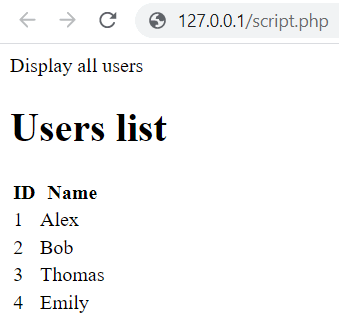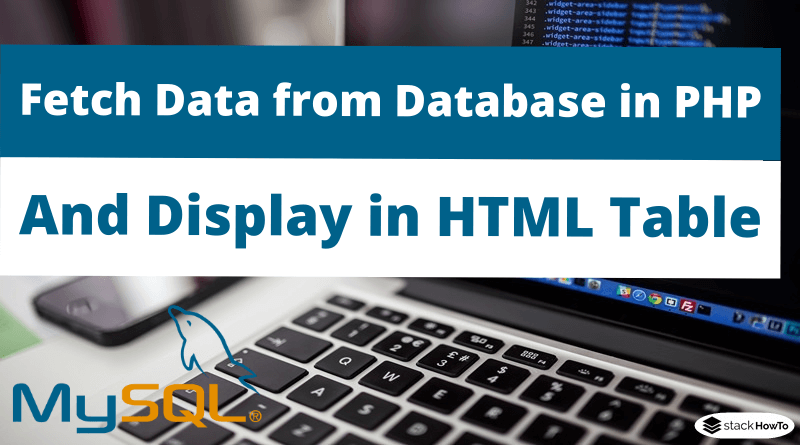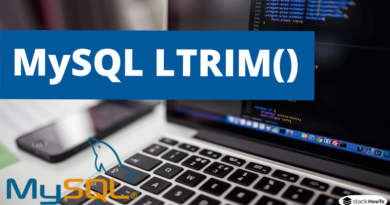How to Fetch Data from Database in PHP and Display in HTML Table using PDO
In this tutorial, we are going to see how to fetch data from a database in PHP and display it in HTML table using PDO. If you are a “newbie” you should know how to connect to a MySQL database before using the code below. You cannot select data from a database if you are not connected to it.
How to fetch data from a database in PHP and display it in HTML table using PDO
In the example below, we query all the data from “Users” table, you can use the following script:
<?php
$host = 'localhost';
$dbname = 'test';
$username = 'root';
$password = '';
$dsn = "mysql:host=$host;dbname=$dbname";
// get all users
$sql = "SELECT * FROM Users";
try{
$pdo = new PDO($dsn, $username, $password);
$stmt = $pdo->query($sql);
if($stmt === false){
die("Error");
}
}catch (PDOException $e){
echo $e->getMessage();
}
?>
<!DOCTYPE html>
<html>
<head>Display all users</head>
<body>
<h1>Users list</h1>
<table>
<thead>
<tr>
<th>ID</th>
<th>Name</th>
</tr>
</thead>
<tbody>
<?php while($row = $stmt->fetch(PDO::FETCH_ASSOC)) : ?>
<tr>
<td><?php echo htmlspecialchars($row['id']); ?></td>
<td><?php echo htmlspecialchars($row['name']); ?></td>
</tr>
<?php endwhile; ?>
</tbody>
</table>
</body>
</html>
Output: