Python – Generate a Random Alphanumeric String
In this tutorial, we are going to see how to generate a random alphanumeric string in Python. Python can be a very useful tool for creating random strings, for example. There can be dozens of different reasons why you want to create a random string, but one of the most common is to use this string as a password.
To generate a random string, we need to use the following two Python modules.
- string module contains various string constants containing the ASCII characters of all cases. string module contains separate constants for lowercase, uppercase, numbers and special characters.
- random module to perform random generation.
Use the constant string.ascii_lowercase to get all lowercase letters in a single string. The constant string.ascii_lowercase contains all lowercase letters. I.e., ‘abcdefghijklmnopqrstuvwxyz’.
random.choice() selects a single character from a string and adds it to the variable using a join function. The choice() function allows you to choose a single character from a list.
For example, suppose you want a random string of length 8, then we can execute the function random.choice() 8 times to select a single letter from string.ascii_lowercase and add it to the string variable. Let’s look at the code below.
Generate a Random Alphanumeric String in Python
import random
import string
def getPassword(length):
"""Generate a random string"""
str = string.ascii_lowercase
return ''.join(random.choice(str) for i in range(length))
print ("Random Alphanumeric String = ", getPassword(8) )
Output:
Random Alphanumeric String = kkwcvbei
The output contains all lowercase letters. If you only want uppercase letters, use string.ascii_uppercase instead of string.ascii_lowercase.

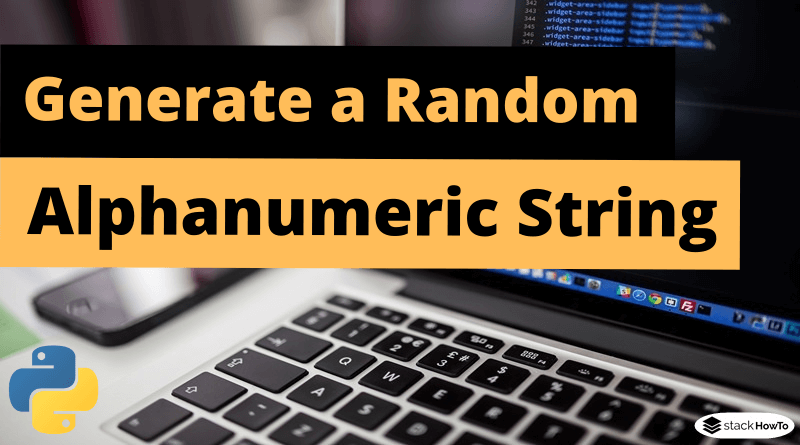


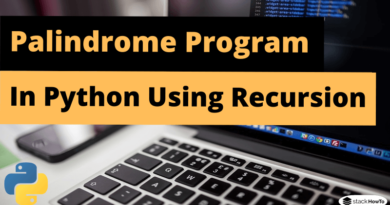

This will not be alphanumeric as string.ascii_lowercase does not contain any digits in it