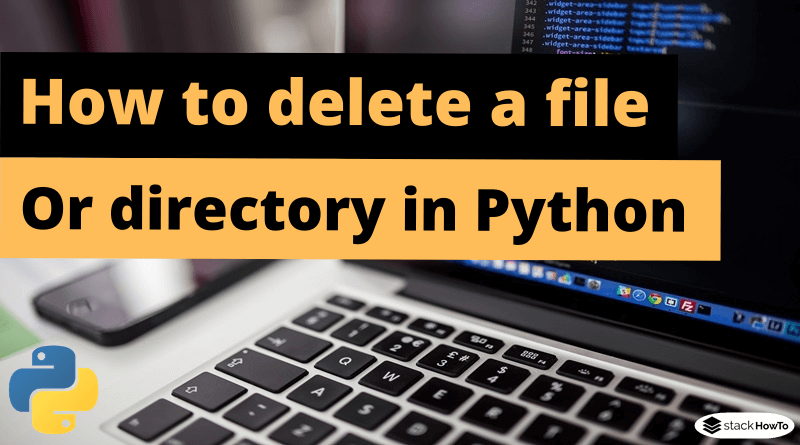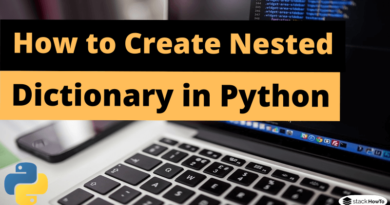How to delete a file or directory in Python
How to delete a file or a directory in Python? In this tutorial, we will see how to delete one or more files or directories, if they exist.
How to delete a file in Python?
To delete a file in Python, you have to import the OS module and execute the function os.remove(). You must first check whether the file exists or not, otherwise, the program will generate an error.
Methods to delete a file or directory in Python
These are the methods to delete files and directories.
- os.remove() – Removes a file.
- os.rmdir() – Deletes an empty directory.
- shutil.rmtree() – Deletes a directory and its contents.
Syntax to delete a file
You need to import the OS module to delete a file in python.
import os
os.remove("/path/file.txt")
OR, if the file is in the current directory
import os
os.remove("file.txt")
Since os.remove() can throw an “OSError” exception if the path doesn’t exist, we need to check if the file exists, and then remove it.
import os
#we should check whether the file exists or not before deleting it.
if os.path.exists('/path/file.txt'):
os.remove('/path/file.txt')
else:
print("Cannot delete file because it does not exist")
Syntax to delete a directory
To delete a directory, you must use os.rmdir() method, which will delete only empty directory.
import os
os.rmdir("myDirectory")
Delete multiple files
To delete multiple files, we simply iterate through the list of file and use os.rmdir() function.
To delete a directory containing all the files, you must import the “shutil” module. Then you can delete the directory as follows.
import shutil
shutil.rmtree('myDirectory')