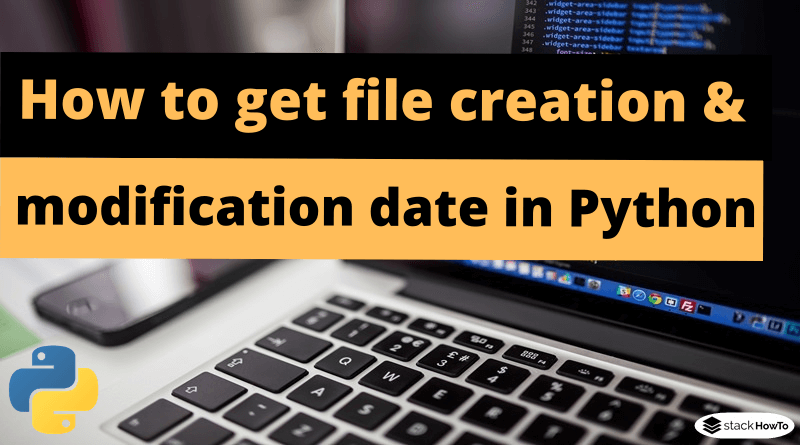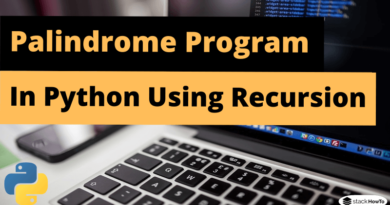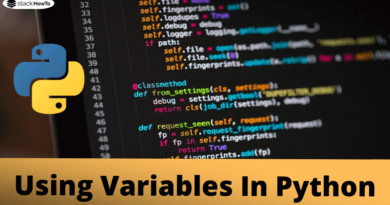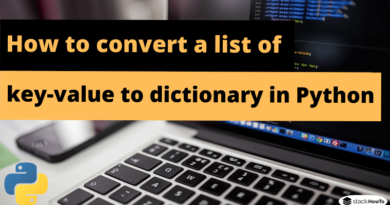How to get file creation and modification date in Python
In this tutorial, we are going to see different ways to get file creation and modification date and how to convert it to different formats in Python.
How to get file modification date in Python
To get the file modification date, just call os.path.getmtime(path) which is compatible on a different platform (like Windows, Linux, Mac, etc…) and you will get the last modification date of the file given in parameter. Example:
import os.path, time
print("Last modification: %s" % time.ctime(os.path.getmtime("file.txt")))
Output:
Last modification: Sat Apr 27 15:14:47 2019
How to get file creation date in Python
Getting the file creation date, is a bit complex, because it depends on the platform, even between the three major operating systems (Windows, Linux, Mac)
The file creation date is the time when it was created. The first thing to do is to import the “os” and “time” modules into the script.
On windows
import os.path, time
print("Creation date: %s" % time.ctime(os.path.getctime("file.txt")))
On Other system
import os
from datetime import datetime
def get_creation_date(file):
stat = os.stat(file)
try:
return stat.st_birthtime
except AttributeError:
# We are probably on Linux. No way to get the creation date, only the last modification date.
return stat.st_mtime
# Convert Timestamp to datetime
creation_date = datetime.fromtimestamp(get_creation_date('file.txt'))
print("Creation date: %s" % creation_date)
Output:
Creation date: 2019-03-01 00:35:15.590904