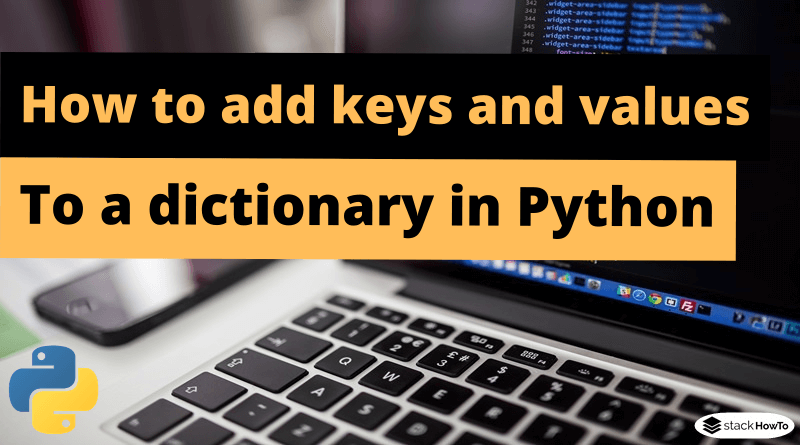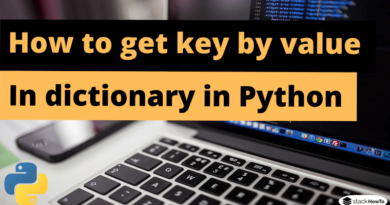How to add keys and values to a dictionary in Python
In this tutorial, we are going to see how to add keys and values to a dictionary in Python. Dictionary in Python is an unordered collection of values, which maps one set of objects(keys) to another set of objects(values) unlike other data types containing only one value as an element.
When using a dictionary, it is sometimes necessary to add or modify the key or value. In this tutorial, we are going to see how to add keys and values to a dictionary in Python.
How to add keys and values to a dictionary
update() function in Python allows you to add items to a dictionary if the key is not in the dictionary. If the key is in the dictionary, it updates the key with the new value.
# Dictionary of languages
languages_dic = {
"Python": 55,
"Java" : 142,
"PHP" : 32,
"C" : 13,
}
# Adding a new key-value pair
languages_dic.update( {'C++' : 24} )
#Display the update
print(languages_dic)
Output:
{'C++': 24, 'PHP': 32, 'Python': 55, 'C': 13, 'Java': 142}
Update the value of an existing key in the dictionary
If we call the update() function with a key/value and the key already exists in the dictionary, its value will be updated with the new value. In the code below, we will update the value of the key ‘Python’:
# Dictionary of languages
languages_dic = {
"Python": 55,
"Java" : 142,
"PHP" : 32,
"C" : 13,
}
# Updating the value
languages_dic.update(Python = 70)
#Display the update
print(languages_dic)
Output:
{'Python': 70, 'PHP': 32, 'Java': 142, 'C': 13}