PHP – Get Domain Name from URL
In this tutorial, we are going to see how to get the domain name from a URL. Using the script below, you will be able to extract only the domain name from any type of URL.
All the PHP code is bundled in getDomainFrom() function. The $url parameter must be transmitted to the getDomainFrom() function, from which you want to get the domain name. getDomainFrom() function returns the domain name if it is found and FALSE if it is not found.
Method 1: Get Domain Name from URL
<?php
function getDomainFrom($url)
{
$pieces = parse_url($url);
$domain = isset($pieces['host']) ? $pieces['host'] : $pieces['path'];
if (preg_match('/(?P<domain>[a-z0-9][a-z0-9\-]{1,63}\.[a-z\.]{2,6})$/i', $domain, $regs)) {
return $regs['domain'];
}
return false;
}
print getDomainFrom("https://stackhowto.com/contact");
?>
Output:
stackhowto.com
Method 2: Get Domain Name from URL
You can also use the parse_url() function but often does not handle URLs very well, but is fine in some cases.
<?php $url = 'https://stackhowto.com/contact'; $parse = parse_url($url); echo $parse['host']; ?>
Output:
stackhowto.com

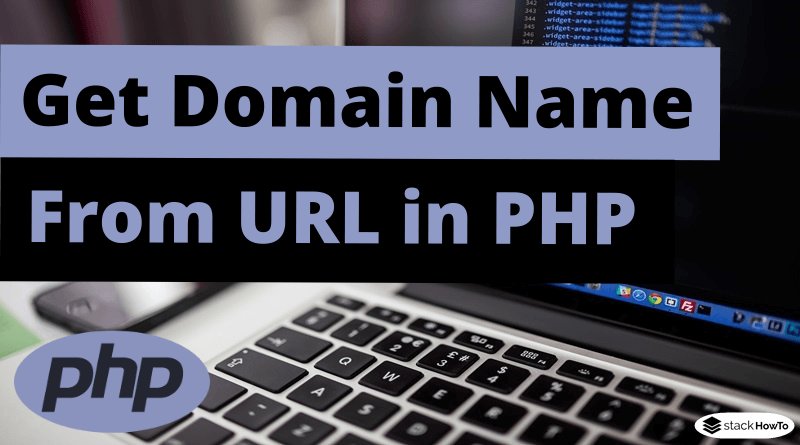


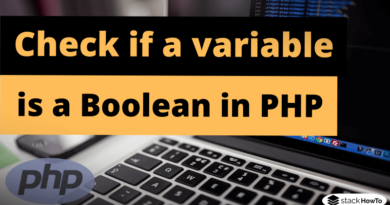

You can also use a flag, like so:
parse_url($value, PHP_URL_HOST)