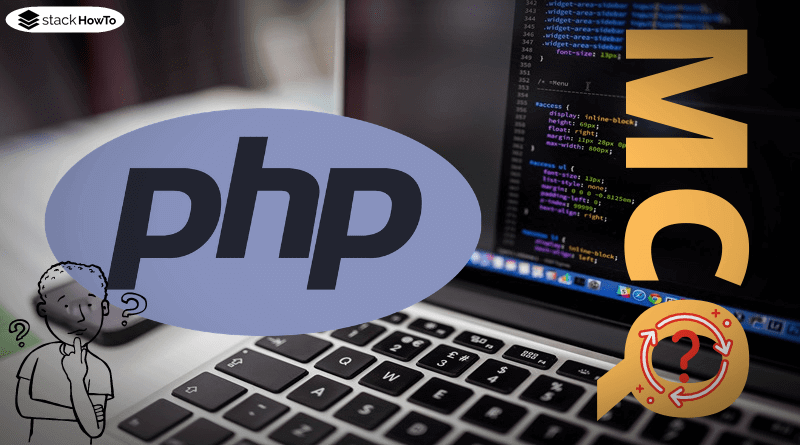PHP Questions and Answers – Arrays – Part 4
This collection of PHP Multiple Choice Questions and Answers (MCQs): Quizzes & Practice Tests with Answer focuses on “PHP Arrays”.
1. What is the result of the following PHP code?
<?php
$number = array("2", "str", 4);
echo(array_sum($number));
?>
A 4
B 2
C 6
D 2str4
2. What is the result of the following PHP code?
<?php
$arr = array ("A", "B", "C", "D", "E");
$splice = array_splice ($arr, 2);
print_r ($arr);
?>
A Array([0] => D, [1] => E)
B Array([0] => A, [1] => B)
C Array([3] => D, [4] => E)
D Array([0] => C, [1] => D)
3. What is the result of the following PHP code?
<?php
$age = array("alex"=>"18", "bob"=>"25", "emily"=>"55");
print_r(array_change_key_case($age, CASE_UPPER));
?>
A Array([Alex] => 18, [Bob] => 25, [Emily] => 55)
B Array([ALEX] => 18, [BOB] => 25, [EMILY] => 55)
C Array([alex] => 18, [bob] => 25, [emily] => 55)
D None of the above
4. What is the result of the following PHP code?
<?php
$names = array("Alex", "Bob", "Emily", "Ali");
print_r(array_chunk($names, 2));
?>
A
Array
(
[0] => Array
(
[0] => Alex
[1] => Bob
)
[1] => Array
(
[0] => Emily
[1] => Ali
)
)
B
Array
(
[1] => Array
(
[0] => Alex
[1] => Bob
)
[2] => Array
(
[0] => Emily
[1] => Ali
)
)
C
Array
(
[0] => Alex
[1] => Bob
)
Array
(
[0] => Emily
[1] => Ali
)
D None of the above
5. Which of the following built-in functions is used to sort the array in the natural order?
A casesort()
B dsort()
C natcasesort()
D naturalsort()
6. What is the result of the following PHP code?
<?php
$names = array("Alex", "Bob", "Emily", "Ali");
$res = array_slice ($names, 2);
print_r ($res);
?>
A Array([0] => Bob [1] => Emily [2] => Ali)
B Array([0] => Ali [1] => Emily)
C Array([0] => Emily [1] => Ali)
D None of the above
7. What is the result of the following PHP code?
<?php
$arr = array("A"=>"Alex", "B"=>"Bob", "E"=>"Emily");
echo array_shift($arr);
print_r ($arr);
?>
A Array([B] => Bob [E] => Emily)
B Array([A] => Alex [B] => Bob [E] => Emily)
C AlexArray([B] => Bob [E] => Emily)
D None of the above
8. What is the result of the following PHP code?
<?php
$a = array("Alex", "Bob", "Emily");
array_pop($a);
print_r($a);
?>
A Array([0] => Alex [1] => Bob [2] => Emily)
B Array([0] => Bob [1] => Emily)
C Array([0] => Alex [1] => Bob)
D Array([1] => Alex [2] => Bob)
9. What is the result of the following PHP code?
<?php
$animals = array ("Cat", "Dog", array ("Tiger", "Alligator"), "Mouse");
echo (count($animals, 1));
?>
A 4
B 5
C 6
D 7
10. Which of the following built-in functions is used to add a value to the end of an array?
A add_array()
B array_unshift()
C inend_array()
D array_push()