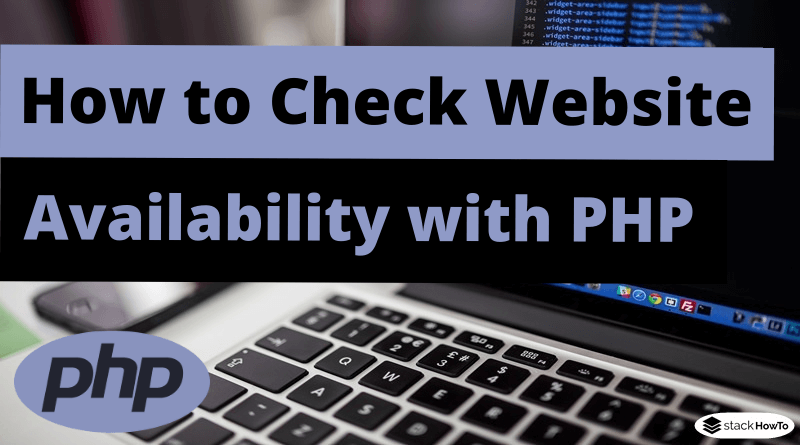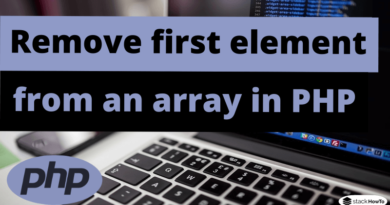How to Check Website Availability with PHP
In this tutorial, we are going to see how to check website availability with PHP. The following PHP script helps you to check if your website is online and available. It uses PHP and cURL. cURL is the easiest option to check the availability of a website. If you want to check the status of your website, make a cURL request to check if the website is available or online.
How to Check Website Availability with PHP
<?php
function checkWebSite($url){
// Check if the URL provided is valid
if(!filter_var($url, FILTER_VALIDATE_URL)){
return false;
}
// Initialize cURL
$ch = curl_init($url);
// Set options
curl_setopt($ch,CURLOPT_CONNECTTIMEOUT,10);
curl_setopt($ch,CURLOPT_HEADER,true);
curl_setopt($ch,CURLOPT_NOBODY,true);
curl_setopt($ch,CURLOPT_RETURNTRANSFER,true);
// Get the answer
$response = curl_exec($ch);
// Close the cURL session
curl_close($ch);
return $response ? true : false;
}
$url = 'https://stackhowto.com';
if(checkWebSite($url)){
echo 'The web site is available.';
}else{
echo 'The web site is not available';
}
?>
Output:
The web site is available.