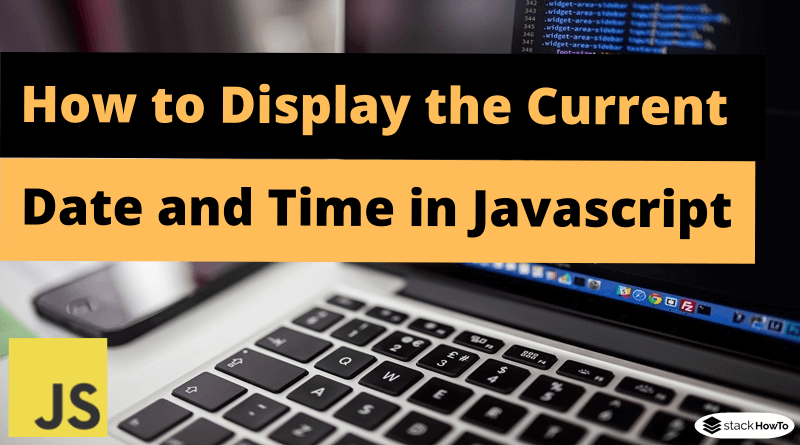How to Display the Current Date and Time in Javascript
In this tutorial, we are going to see how to display the date and time in Javascript. In Javascript, the date and time are handled with the Date object.
Display the Current Date and Time in Javascript
The Date object is an object natively included in JavaScript that stores the current date and time given by the browser.
var today = new Date();
The Date object has several methods to retrieve the date and time:
| toString(): will return a string representation of the Date object. |
console.log(today.toString()); Output: Fri Sep 20 2019 19:38:22 GMT+0200 |
| getDate(): will return the day of the month. |
console.log(today.getDate()); Output: 25 |
| getMonth(): will return the month. |
console.log(today.getMonth()); Output: 12 |
| getFullYear(): will return the year. |
console.log(today.getFullYear()); Output: 2020 |
| getHours(): will return the hours. |
console.log(dt.getHours()); Output: 07 |
| getMinutes(): will return the minutes |
console.log(dt.getMinutes()); Output: 59 |
| getSeconds(): will return the seconds |
console.log(dt.getSeconds()); Output: 30 |
Display the current date in JavaScript
var d = new Date(); var date = d.getFullYear()+'-'+(d.getMonth()+1)+'-'+d.getDate(); console.log(date);
Output:
2020-1-20
Display the current time in JavaScript
var d = new Date(); var hours = d.getHours() + ":" + d.getMinutes() + ":" + d.getSeconds(); console.log(hours);
Output:
19:59:44
Display the current date and time in JavaScript
You can simply combine the output of the above JavaScript code into a variable like below:
var d = new Date(); var date = d.getFullYear()+'-'+(d.getMonth()+1)+'-'+d.getDate(); var hours = d.getHours() + ":" + d.getMinutes() + ":" + d.getSeconds(); var fullDate = date+' '+hours; console.log(fullDate);
Output:
2020-1-20 19:59:44