How to print a PDF file using Javascript
Sometimes you need to print a PDF file directly from a web page without downloading it. To accomplish this task, each browser works in a different way, but all have something in common. Here are some options for printing a PDF directly from a web page:
Method 1: Print PDF file via static iframe
In the first example, we have an iframe on the web page with the source PDF file. The button’s onclick() property will call the print() method.
<html>
<head>
<script>
function print() {
var frame = document.getElementById('frame');
frame.contentWindow.focus();
frame.contentWindow.print();
}
</script>
</head>
<body>
<iframe src="../test.pdf" id="frame" width="400" height="400"></iframe><br>
<button onclick="print()">Print PDF</button>
</body>
</html>
| Result |
|---|
|
|
Method 2: Print PDF file via dynamic iframe
In the second example, we don’t have an iframe on the web page. We will dynamically create an iframe using JavaScript code.
<html>
<head>
<script>
function print(pdf) {
// Create an IFrame.
var iframe = document.createElement('iframe');
// Hide the IFrame.
iframe.style.visibility = "hidden";
// Define the source.
iframe.src = pdf;
// Add the IFrame to the web page.
document.body.appendChild(iframe);
iframe.contentWindow.focus();
iframe.contentWindow.print(); // Print.
}
</script>
</head>
<body>
<button onclick="print('../test.pdf')">Print PDF</button>
</body>
</html>
| Result |
|---|





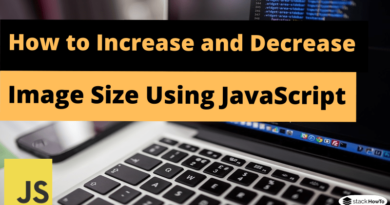
Hi, this solution don’t work for me and i need help.
when code run this line “document.body.appendChild(iframe);”
the pdf is downloaded but nothing is show on iframe for Print.
my browser is Chrome Version 95.0.4638.54 (Official Build) (x86_64)
Try instead
and use:
The second method doesn’t work in Firefox
need to remove this line for Firefox:
iframe.style.visibility = “hidden”;