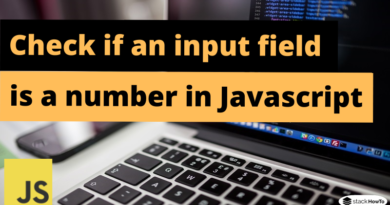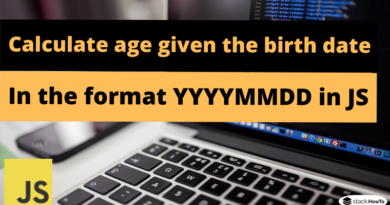Confirm password validation in JavaScript
In this tutorial, we are going to see how to validate the password in Javascript. A password is correct if it contains:
- At least 1 uppercase character.
- At least 1 lowercase character.
- At least 1 digit.
- At least 1 special character.
- Minimum 10 characters.
Script to validate the password in Javascript / HTML
<!DOCTYPE html>
<html>
<head>
<script type="text/javascript">
function validate() {
var msg;
var str = document.getElementById("password").value;
if (str.match( /[0-9]/g) &&
str.match( /[A-Z]/g) &&
str.match(/[a-z]/g) &&
str.match( /[^a-zA-Z\d]/g) &&
str.length >= 10)
msg = "<p style='color:green'>Strong password.</p>";
else
msg = "<p style='color:red'>Weak password.</p>";
document.getElementById("msg").innerHTML= msg;
}
</script>
</head>
<body>
Enter the password: <input id="password" />
<button onclick="validate()">Validate</button><br>
<span id="msg"></span>
</body>
</html>
| Result |
|---|
|
Enter the password:
|