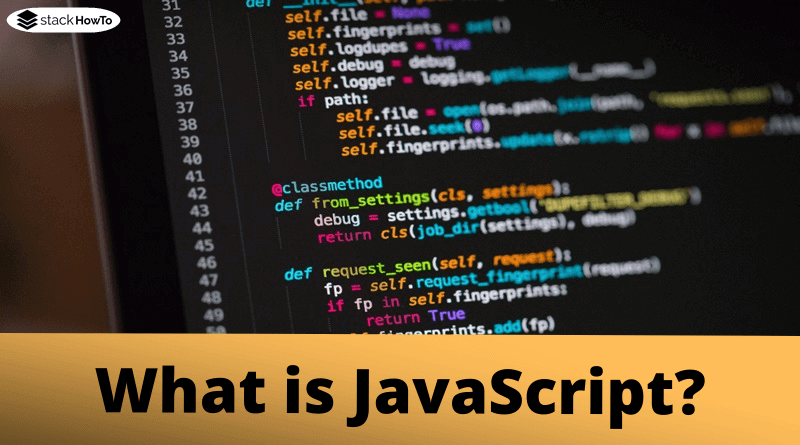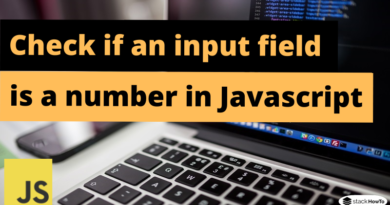What is JavaScript?
JavaScript is not a programming language in the classic sense, but a scripting language with which websites can be designed interactively. This scripting language is what gives life to a web page – the interactive elements and animations that interest a user. If you’ve ever used a search box on a homepage, checked the live score of a soccer game on a news site, or watched a video or animation, it was likely that JavaScript was used.
What is JavaScript?
JavaScript (JS) is a programming or scripting language mainly used on the web. It is used to improve the interactivity of HTML pages and is often embedded in HTML code. JavaScript is an interpreted language. That means: The code doesn’t have to be compiled. Also known as the script language, JavaScript renders web pages in an interactive and dynamic manner. This allows the pages to respond to events, have special effects, accept variable text, validate data, create cookies, recognize a user’s browser, and much more.
JavaScript works client-based, i.e. the interpretation of the code and calculations are carried out on the client computer, not on the server.
In the meantime, however, there are already frameworks such as Node.js, which enable the use of JavaScript on or as a server.
HTML pages are good for displaying static content such as a simple image or text. However, most of the pages are no longer static these days. Many of the modern pages contain menus, forms, slideshows, and even images and videos that allow user interaction. JavaScript is the language used by web developers to provide such interaction. Since JavaScript works with HTML pages, a developer should have knowledge of HTML and be familiar with the DOM of a website in order to use the full potential of this scripting language. Although there are other scripting languages for interactive web pages, JavaScript is mainly used in practice.
An outline of the history of JavaScript
Development of JavaScript began in 1995 at Netscape Communications, the developer of the Netscape browser. The developers found that adding a scripting language improved the web user experience and increased user adoption. So they tried to embed a “programming language” in HTML. Since Java was the new and hyped programming language at the time, they decided to bring the script language closer to Java in syntax. The result was JavaScript with functions of HTML, the object orientation of Smalltalk, and the syntax of Java. The first version of this language was called Mocha in May 1995, renamed LiveScript in September 1995, and renamed JavaScript again in December 1995.
In 1996, JavaScript was submitted to ECMA International as a standard specification for completion. ECMA is a company for the standardization of communication and information systems based in Geneva, Switzerland. In June 1997, the principal formal specification for the language was published as ECMA-262. The newest version of the language is ECMAScript 2017, which was launched in June 2017.
Is JavaScript similar to Java?
JavaScript and Java are two different computer languages that were both developed in 1995. Java is an object-oriented programming language. In addition, Java is platform-independent. This means that the language can be executed in a virtual environment (virtual machine) independently of the machine. Java is a reliable, versatile language used for Android apps, enterprise systems that transfer large amounts of data (especially in the financial industry), and embedded functions in the Internet of Things (IoT) technology.
When JavaScript was developed, it was supposed to be a complement to Java. But JavaScript has taken on a life of its own as one of the three pillars of web development (along with HTML and CSS aka Cascadingt Style Sheets). Unlike Java applications, which must be compiled before they can run in a Web-based environment, JavaScript was intentionally designed to integrate with HTML. All major web browsers support JavaScript, but most also offer the option to disable JavaScript support for security reasons.
How does JavaScript work?
There are two methods to use JavaScript in an HTML file. The first method embeds all of the JavaScript code in the HTML code. This variant is called “Inline Code”.
Mention JavaScript directly in the HTML file
Example of an inline code directly integrated in HTML:
<html>
<head>
<script>
alert("Hello World!");
</script>
</head>
<body>
</body>
</html>
Mention JavaScript in its own file and reference it from the HTML file
The second method uses a separate JavaScript file that is called from a script element and enclosed by script tags. JavaScript files are identified by the .js extension.
Example JavaScript file (echo.js):
function sayHello() {
var str = document.getElementById('str');
alert("Hello : " + str.value);
}
var say = document.getElementById('shout');
say.addEventListener ('click', sayHello, true);
Example of HTML file with embedding JavaScript:
<html>
<head>
</head>
<body>
<h1>Referencing external JavaScript</h1>
<main>
<input type="text" id="str" value="test">
<button type="button" id="shout">Output</button>
</main>
<script src="echo.js"></script>
</body>
</html>
Tip: If possible, you should choose the second method, i.e. the notation of JavaScript in an extra file. This integration is “cleaner” and makes your code less likely to become unstructured.
Although JavaScript is primarily used to interact with HTML objects, it can also be used to interact with other non-HTML objects such as browser plugins, CSS properties, the current date, or the browser itself. Only a simple text editor such as Notepad on Windows, Gimp on Linux, or BBEdit is required to write JavaScript code. Some text editors, such as BBEdit, highlight the JavaScript syntax. In this way, the elements of JavaScript code can be easily identified.
When and where is JavaScript executed?
As JavaScipt is executed on a client basis, it offers the possibility of dynamically changing the website concerned (and accessing content) without a page reload.
Among other things, content can be dynamically reloaded or transmitted without having to reload the entire website. This concept is also known as “AJAX” (Asynchronous JavaScript and XML).
JavaScript enables a website that can interact with visitors without having to wait for a new page to be loaded at every request. JavaScript adds behavior to the website where the page responds to actions without having to load a new page to process the request.
For example, a visitor no longer has to fill out a complete form and submit it to find out that he has made a typo in the first field and has to re-enter everything. With JavaScript, each of the fields can validate as they are entered and give immediate feedback if they are incorrect.
How can I learn JavaScript?
When you’re ready to dive into the world of web development and already know HTML and basic markup language, it’s time to learn JavaScript (JS). This computer language is mainly used to create and improve the interactive aspects of websites.
There are many free and paid options for learning JS online. Many websites offer free courses and tutorials. You can also buy or download a textbook that covers different aspects of the language and read it on vacation, for example. Learning the language is not particularly difficult, especially if you already have some knowledge of other programming languages. All you need is a little time, commitment, self-discipline, and a willingness to learn.
Conclusion
JavaScript is a powerful programming language that can add many functions to a static web page. Today almost all web pages contain JavaScript, a scripting language that runs in the visitor’s web browser. JavaScript makes web pages functional and interactive for specific purposes. However, if the execution in the browser is deactivated for any reason, the content or functionality of the website may be limited or not available.