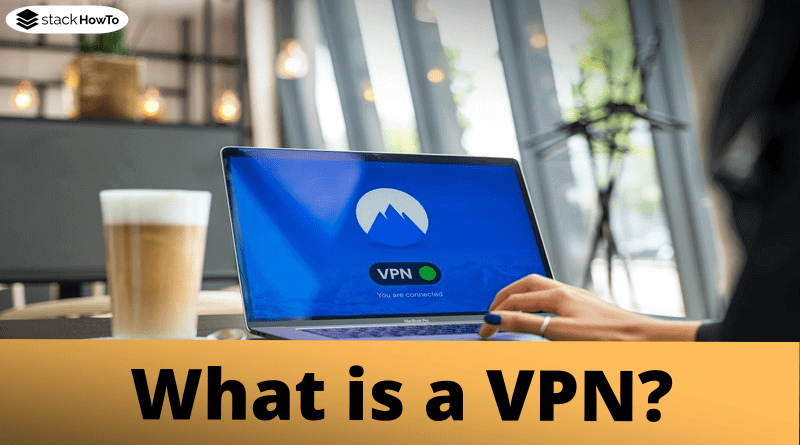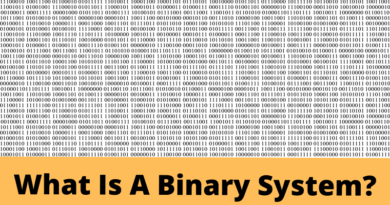What is a VPN and how does it work?
We are hearing from more and more employees that they do their work in their home office. They often use a VPN connection for this purpose. VPN stands for “Virtual Private Network”. Many people have heard of VPN, but only a few know exactly what it means and how it works. We explain!
What is a VPN?

A VPN is a private network that operates on a Publicly Accessible Infrastructure. In simpler terms, these are a few computers that are connected to a public network – in most cases the Internet. This means that you can, for example, access your private or local network while on the road, for example.
It is called virtual because it’s not a separate physical connection, but you can use an existing network for it.
Using a VPN has many advantages:

Networks and clients around the world can be connected to one another through a virtual private network.
With a VPN you get a secure connection over an insecure network through the appropriate encryption. So it offers you increased security. Unlike other methods such as remote connections, it provides cost savings of up to 80%.
What is a VPN used for?
A virtual private network is mainly used because you want access to a network that you are not directly connected to. VPNs are primarily used for business purposes so that employees can work securely at different locations or from the home office. But you can also use a VPN for different purposes in the private sector:
- Increased privacy and security: with a VPN you can surf anonymously, hide your location, and encrypt the data that is sent and received. For example, you can avoid target group-oriented advertising.
- Bypassing local locks: certain applications only work in certain areas. With a VPN connection, you can access Netflix, Amazon Prime Video, or Sky in Germany or any other country of your choice anywhere in the world. So you can pretend to be in a certain location.
- In some countries, search engines like Google or social networks like Facebook or Instagram are blocked or monitored. With a VPN connection, you can also remove national blockades or filters in a country.
- Perhaps you have installed a torrent client to download films and other content from the net. Even if these are legal downloads, there is always a queasy feeling whether you have not read or observed something in the terms of use carefully. A connection via a virtual private network is the best way to stay on the safe side.
What are the requirements for a VPN?
When using a VPN, you should pay particular attention to the following aspects:
- Safety is usually the key factor that matters. Therefore, you should think in advance about what the VPN is used for and what security features it should offer. For example, should it only offer protection against exploration using the IP address or should it also protect against tracing by networked organizations and authorities?
- Despite all the security, performance should not be forgotten. Complex encryption methods may be secure, but they come at the cost of speed because they require a very high computing effort.
- When choosing the technology, you should pay attention to open standards so that you are not always tied to one manufacturer for any necessary extensions. The network should also be scalable, i.e. allow higher numbers of users and bandwidths if necessary.
- The VPN should be able to be integrated into the existing network structure.
How does a VPN work?
When using a virtual private network, a so-called “tunnel” is created, i.e. a protected connection under which your data is sent to a remote server functioned by the VPN provider. The remote server then sends your data to the source you want to connect to. This can be a website, for example, but also a third-party application on the company server. The same way you sent the data, you will receive the required data again: through the tunnel.
What do you need to set up a VPN?
What is required to set up a virtual private network depends primarily on which type of VPN is to be used and which protocol is used for the encryption.
What types of VPN are there?
Basically, there are three different types of virtual private networks:
- Site to Site (from VPN gateway to VPN device): This type is mostly used for networking multiple business locations. Several local networks from different branch offices are interconnected to form a network. Instead of using a dedicated line for this purpose, which usually causes high costs, the respective connection to the Internet is used. An additional variant of this is the extranet VPN. Different companies are connected to one another in order to integrate certain services of other companies into their own network or to offer services for business partners or suppliers themselves.
- Site to End (from VPN gateway to host): You can use this type, for example, if employees from sales or from the home office need to access the company network. To do this, a VPN client must be installed on the computer of the respective employee in order to establish a VPN tunnel to the network. This type is often referred to as “Remote Access”. The goal of every site-to-end VPN should be to enable the most secure possible access to the company network with as little financial and technical effort as possible.
- End to End (from host to host): Here two servers are connected to each other via different locations. The appropriate VPN software must be installed on both sides. A typical area of application for this is, for example, a remote desktop, i.e. the execution of application programs on a server which is then operated and displayed on another computer.
What protocols does VPN use?
When using virtual private networks, different protocols are used that are responsible for encryption.
The most common of these are:
- IKEv2: This is the latest protocol. It has the advantage that it is stable and easy to set up and can be used very well, especially on mobile devices. Unfortunately, it is still not supported by all platforms.
- OpenVPN is open-source and extremely versatile. Most VPN experts recommend it mainly because it offers the highest level of security. However, it requires a lot of resources, which is why it does not work as fast as the other protocols in direct comparison. However, the speed always depends on which hardware you are using, so you should pay special attention to this when using OpenVPN.
- L2TP/IPsec: The so-called Layer 2 Tunnel Protocol is very easy to set up and at the same time offers you a high level of security. However, it is a bit older and is therefore no longer properly supported by all new devices. It is also one of the slower protocols. The problem is that Edward Snowden has pointed out that the protocol has now been cracked. That caused an enormous loss of confidence.
- PPTP: The point-to-point tunneling protocol has a pretty bad reputation because it has been defeated under laboratory conditions. Basically, however, it offers a very fast connection, is easy to set up, and is supported by most devices. But it is now very outdated and can no longer keep up with modern standards. It should therefore be avoided, especially for use in companies.
Conclusion
In summary: a virtual private network is always a good thing when it comes to establishing a secure connection. The choice of the right provider and the right technology, however, always depends on the area of application. In any case, companies should pay more attention to security, as company data is confidential and should not fall into unauthorized hands. For home use, on the other hand, the main thing is to remain anonymous, not to leave any traces on the Internet, and to be able to simulate different locations. Especially here, the setup should be possible without great financial and technical effort.