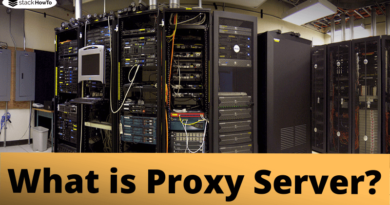The 5 best GUI clients for Git in 2021
Git is a well-known file version control tool. It was developed to manage the source code of a Software. You can set up graphical user interfaces on Git. Does it make sense for you to use one, and if so, what choice should you make?
What is Git GUI?
Git organizes versions of files. Users develop changes to the code and save the result. The project manager or maintainer then decides which changes will be included in the main version. For example, the core of Linux is developed, which has provided the motivation for the development of Git.
You can control Git via the command line, which can also be used to call up “man pages” for support. For even more user-friendliness, graphical user interfaces or GUIs are also available. They serve to simplify and accelerate the use of Git.
What are the advantages of Git GUI?
As with any program package, a GUI can be learned more quickly and intuitively compared to the command line. For example, you have drag-and-drop functionality to move files around, while you can do the same from the command line with just a few simple commands.
The most important advantage of the Git GUI is graphic support. Such advantages are also of interest to users who are not afraid of using the command line.
5 Git GUIs in comparison
Important differences between different GUIs are ease of use and the functionality available. Not all GUIs offer the same options on the command line, but some extend them with their own processes. Further differences are the usability with different operating systems, the license, and also the integration of different online repositories like Github or Bitbucket.
Sourcetree

This GUI solution is maintained by a large software company, which promises you extensive support. The functionality of Sourcetree is great, but that also means a longer training period. The package is available free of charge for both Windows and Mac.
Tower 2

Similar to Sourcetree, this GUI has extensive functions that are also well structured. Unlike Sourcetree, Tower 2 is not available for free, but the manufacturer gives you access to a trial version for both Windows and MacOS. For many users, the choice between Tower 2 and Sourcetree is less based on technical differences than on a personal preference for the user interface.
Gitkraken

Gitkraken is available for all common operating systems and can be linked to seven different online repositories. The user interface is considered to be particularly intuitive and also has an integrated code editor. The tool is free for developers of open-source software, and a pro version is available for teams and companies.
Giteye

Giteye is also available for Windows, Linux, and MacOS. You can use it online along with Teamforge, Cloudforge, and Github.
Gitbox

Gitbox is particularly suitable if you already know the Git command line. Gitbox simply provides you with a visual interface for the command line commands, but not its own workflow. Gitbox is only available for macOS.
Conclusion
The command line offers the full functionality of Git. For a deeper understanding, you will hardly be able to avoid the command line. However, a GUI is ideal for faster processes and for simple jobs that can be carried out more easily from a graphical user interface.